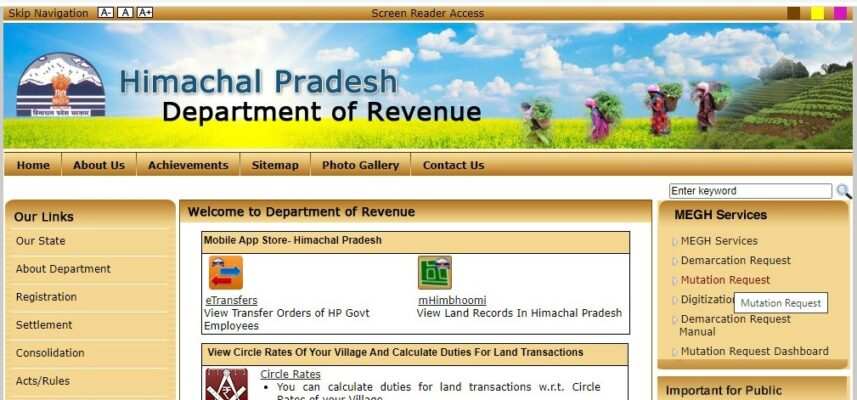
Himachal Pradesh is a stunning state in the mountains where land ownership is well-managed. To document every crucial detail about every parcel of land, they use a tool known as “Jamabandi.” Knowing how to obtain these records can be very beneficial for comprehending land ownership and abiding by the law, whether you’re interested in learning more, own land, or are just a local.
A land record document called a jamabandi contains extensive information about a specific plot of land. This document contains details about the land, including its area, location, ownership, soil type, and crops that are grown there. For farmers and landowners in Himachal Pradesh, it is a crucial document since it serves as evidence of ownership and mediates conflicts pertaining to land.
We’ll go over how to check your land’s Jamabandi in Himachal Pradesh in this article at no cost. To avoid issues or mistakes, simply take care to complete every step and don’t omit any. Let us now begin to examine or download Jamabandi, Khasra for free, following a step-by-step guide.
Check & Download Himachal Pradesh Jamabandi & Land Records :
Step 1 : Launch any browser on your computer, laptop, or mobile device. Next, visit the official website of the Himachal Pradesh government’s Revenue Department at himachal.nic.in.
Step 2 : You now need to select “Click to view land record” after a little scrolling down.
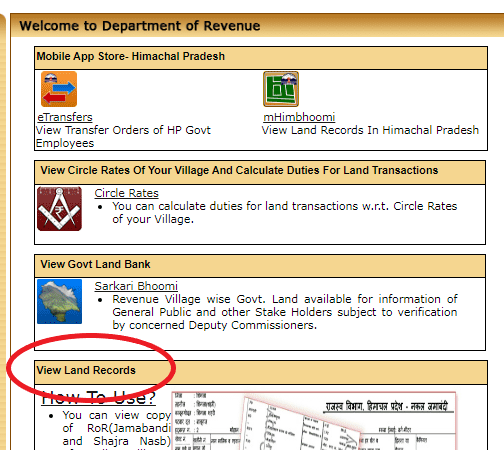
Step 3 : A few more details must now be entered. Therefore, you will need to provide the year of your Jamabandi, your village, your tehsil, and your district.
If you don’t know the Khevat/Khatauni/Khasra number, click the option “If village/khewat/khatauni/khasra is not known then search by your name in tehsil/village on the right side.
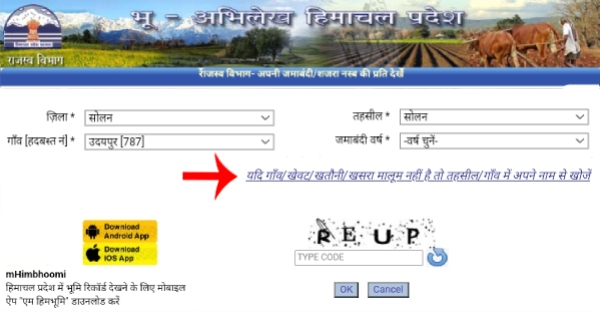
Note: Remember, if you know your Khevat, Khatauni, or Khasra number, you can obtain your Jamabandi by selecting one of these three options in the selection section and filling in the required information. If not, follow the steps we’ve provided below.
Step 4 : In the “Name” section, now type the landowner’s name. When you type the name in English and press the space bar, Hindi will be displayed automatically. Click “Search” once the name has been entered.
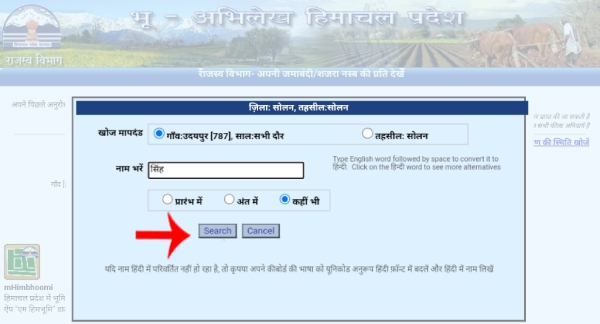
Step 5 : After entering the name, the land registered under that name will be shown with its Khevat or Khatauni number displayed.
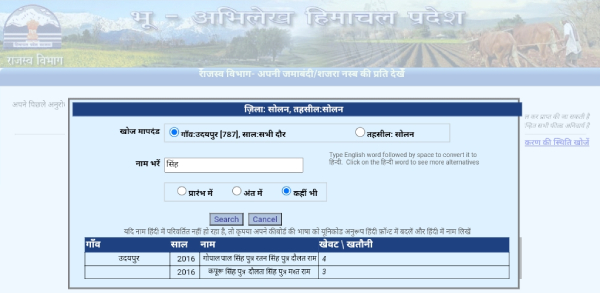
Step 6 : Select the Khatauni number from the list of choices (“choose option”) on the preceding page. Next, fill out the provided captcha, input your Khatauni number in the Khatauni section, and then click on “OK” button.
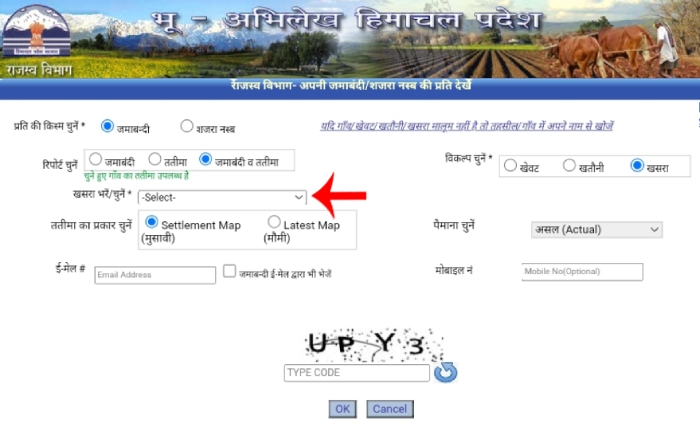
Step 7 : The Jamabandi or information about your land, will show up on your screen after you click “OK.” This contains information about your area, Khasra Khatauni number, District, Jamabandi year, and more.
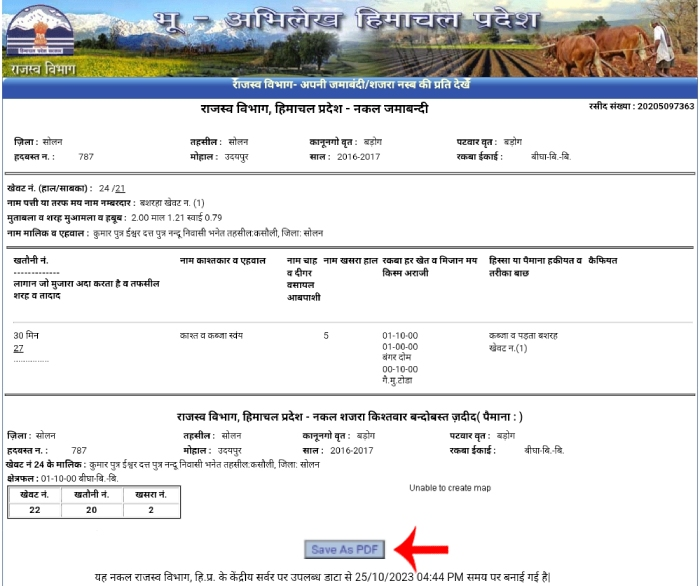
You can save a copy of the PDF by selecting the “Save as PDF” option below.
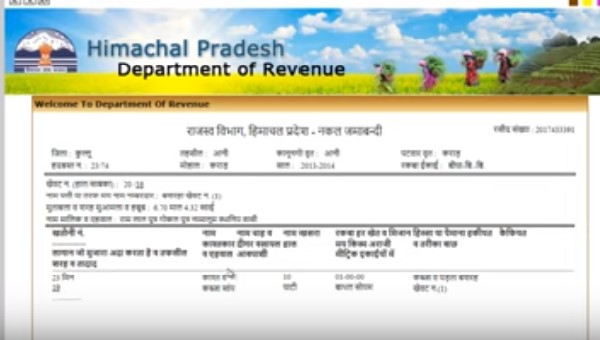
Thus, this is the simple way for you to get a copy of Jamabandi for your Himachal Pradesh property. Also keep in mind that this is not the signed Jamabandi copy. For this reason, there is no official or legal use for this specific Jamabandi document. You must visit the Revenue office if you wish to use these documents for any kind of legal purpose.
So, this is the easy way for you to obtain a copy of the Jamabandi for your property in Himachal Pradesh. Remember that this is not the signed Jamabandi copy as well. This is the reason this particular Jamabandi document has no official or legal use. If you want to use these documents for any kind of legal purpose, you have to come to the Revenue office.