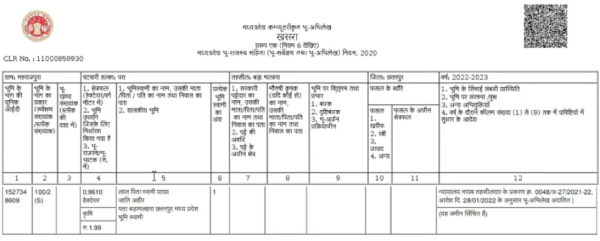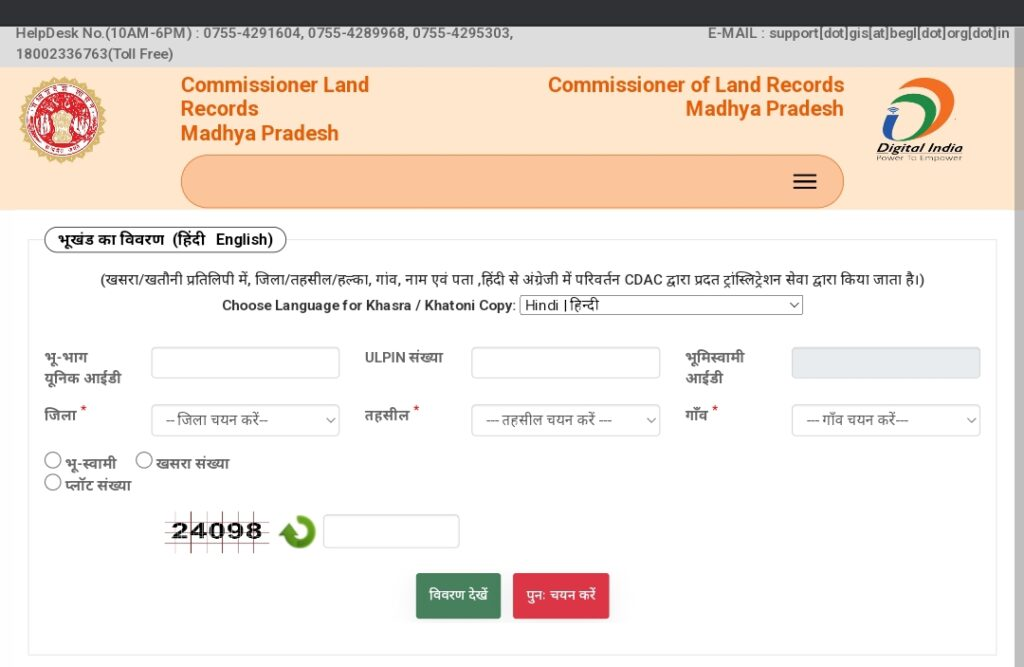
Friends, Today’s article that follows will be crucial to the people of Madhya Pradesh. You can check your Madhya Pradesh state’s Khasra/Khatauni (Land record) online while you’re relaxing at home after reading this article through to the end. You no longer need to visit any office to obtain information about land records, such as Khasra or Khatauni.
We will explain in this article how to extract the digitally signed Khasra/Khatauni from Madhya Pradesh online. Generally, once Khasra/Khatauni is removed, it can no longer be used in any government office; however, digitally signed Khasra/Khatauni can be used anywhere. Please read our article from start to finish to get a complete understanding of the process.
Check and Download Madhya Pradesh Khasra/ Khatauni Online :
If you just want to see your Khasra/Khatauni for information, that is, after downloading Khasra/Khatauni, you do not want to use it anywhere, then you can follow the simple process of removing Khasra/Khatauni mentioned in our article.
Step 1 : First of all, open Chrome browser in your phone, laptop & tablet and search by typing mpbhulekh.gov.in.
Step 2 : The website’s main page will now load in front of you. On the home page, select the land records option by clicking on it.

Step 3 : Two options will open in front of you, click on the Yes option shown below the first option i.e. do you want to see Khasra Khatauni in the land records.
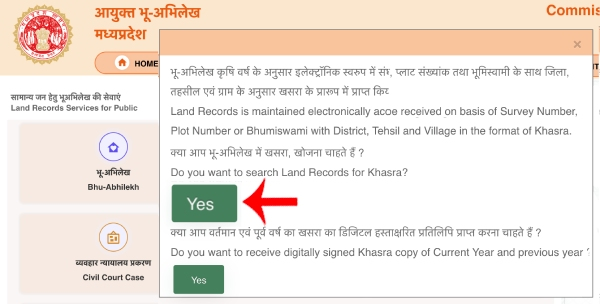
Step 4 : Select your district, tehsil, village and Khasra number and enter Khasra number and captcha and click on the option to view details.
Note: You can also check your Khasra/Khatauni by entering land owner name/land owner or plot number/plot number instead of Khasra number.
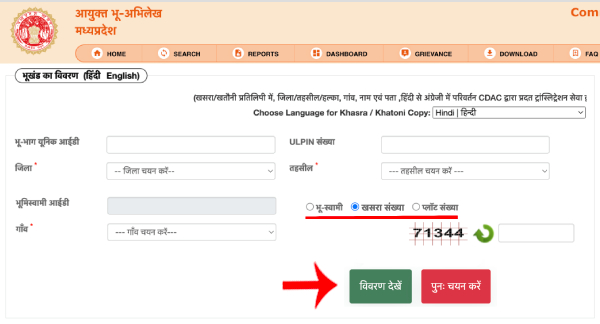
Step 5 : A few options will open at the bottom of the page after selecting the View details option. Out of which, all the Khasra/Khatauni available on the entered Khasra number will be visible to you as soon as you click on the first option, which is land area details.
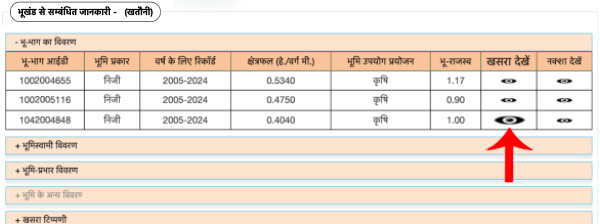
Step 6 : By clicking on the icon present in the View Khasra section, you can open and view any Khasra as desired. But remember that this Khasra/Khatauni is only meant to be used for information. No government-related work may be done with it.
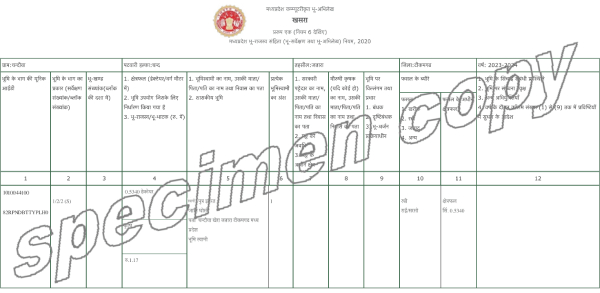
If you want to download your Khasra/Khatauni for use in government purposes then follow the process of extracting the digitally signed Khasra/Khatauni mentioned below in this article.
Digitally Signed Khasra/Khatauni Extraction Process :
You are free to use the digitally signed Khasra/Khatauni in any of your official works. However, in order to download the file, you must first register on the MPbhulekh website and pay a fee. To correctly extract digitally signed Khasra/Khatauni, carefully follow the instructions provided.
Step 1 : Open the mpbhulekh.gov.in website and register yourself by filling out the required information and clicking the Register as public user button that is visible on the right side of the home page.
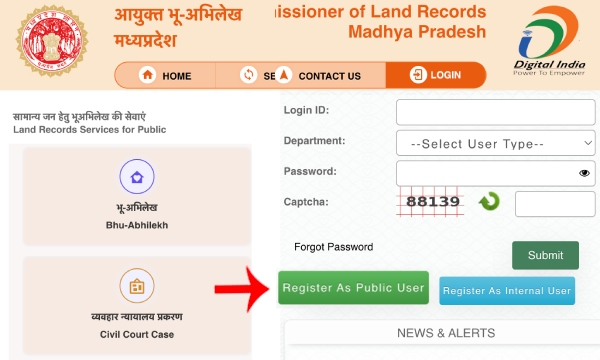
Step 2 : After registration you will be given login id and password. Fill that login id and password in the login section visible on the website of mpbhulekh and fill the given captcha and click on the “Submit” option.
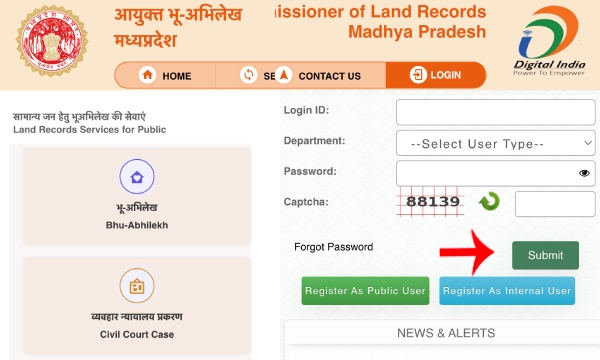
Step 3 : Choose the second option, “Land Record Copy,” from the list of options that appears.
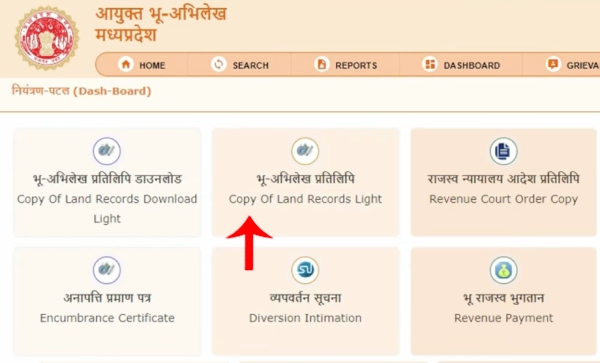
Step 4 : Select your district, tehsil, village, then choose the option of land owner, khasra number, plot number as per your convenience and fill the information as per the selected option and click on the option of view details.
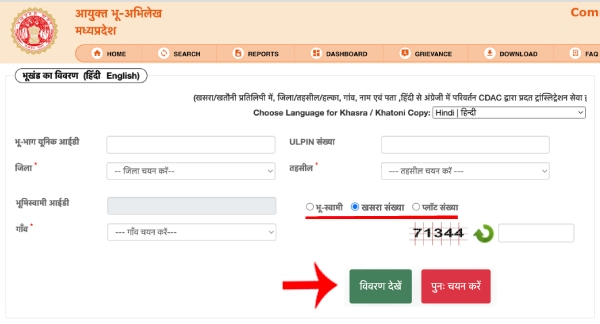
Step 5 : After selecting View Details and navigating down the page, the land owner’s and Khasra’s real details will open. After making your choice of Khasra to download, select it by clicking the Select button below.
Note: Keep in mind that you can choose any number of Khasra as per your wish.
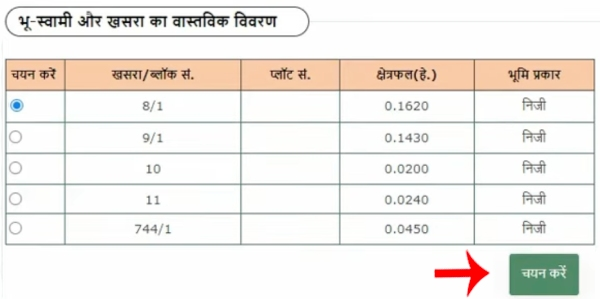
Step 6 : Choose the record type from the list below, pick the copy you wish to download, choose the year you want to download it from, and then click the copy fee option.
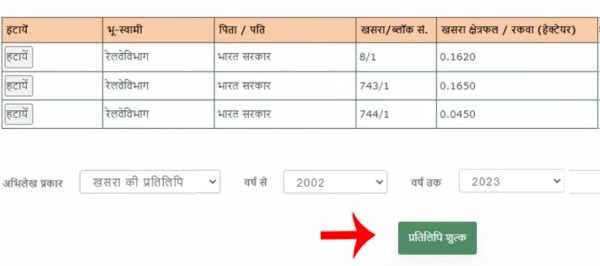
Step 7 : Now the application number will appear in front of you and the payment amount will also appear. To download One Khasra, you will have to pay an amount of ₹ 30. Click on the payment option shown below.
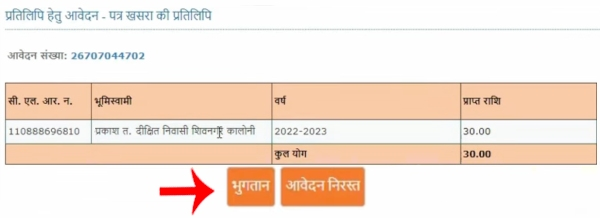
Step 8 : The details of the service and the ₹ 30 service fee will now be visible to you on the page that opens. After checking the Terms and Conditions box, select the Submit option.
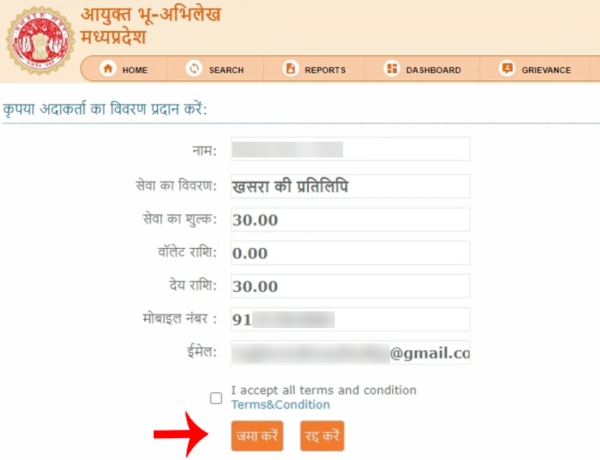
Step 9 : The payment page will appear in front of you as soon as you click the Submit button. You can pay with a credit card, debit card, net banking, or UPI. Just choose your preferred method, fill out the form, and click “Make Payment” to finish the transaction.
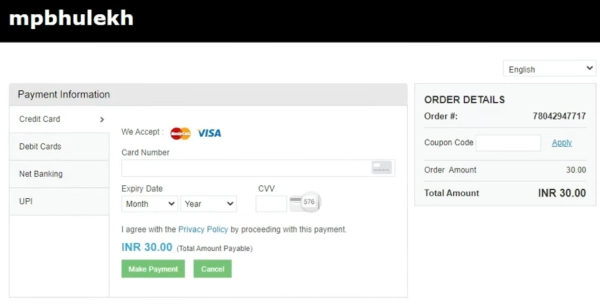
Step 10 : Your wallet will display the amount you paid after completing the transaction. Once more, you ought to start using the digitally signed Khasra/Khatauni extraction procedure right away. This time, your payment will be processed successfully as soon as you select the payment option.
Step 11 : After payment, go to the home page of the website and select the first option, Land Records Copy Download, from the options visible.

Step 12 : All of the information, including your Khasra number and application number, will now be displayed to you. Select the print option that appears.
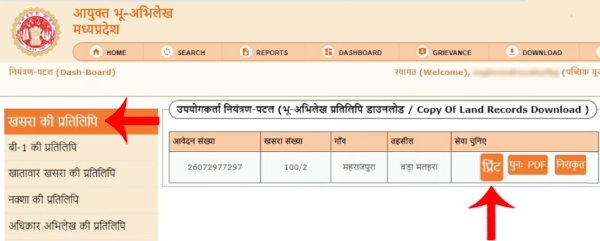
Step 13 : Your digitally signed Khasra/Khatauni will download and show up in front of you as soon as you select the print option. which any government office can readily use.