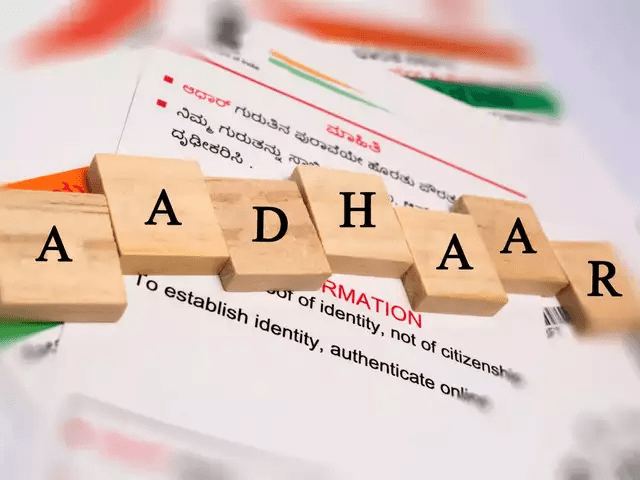
About Aadhaar Card
Certainly! Aadhaar is a 12-digit unique identification number issued by the Unique Identification Authority of India (UIDAI), a statutory authority established by the Government of India. Here’s some important information about Aadhaar:
- Purpose: The primary purpose of Aadhaar is to establish the identity of residents of India and provide them with a universal and unique identification number. It is used for various government and private sector services.
- Uniqueness: Each Aadhaar number is unique and is linked to an individual’s biometric and demographic data. This helps prevent duplication and identity fraud.
- Demographic Information: Aadhaar contains the following demographic information:
- Name
- Date of Birth
- Gender
- Address
- Mobile Number (optional)
- Biometric Data: Aadhaar also includes biometric data, which consists of:
- Iris scans of both eyes
- Fingerprint scans of all ten fingers
- Authentication: Aadhaar authentication is used to verify an individual’s identity. It is commonly used for KYC (Know Your Customer) processes in banks, for accessing government services and subsidies, and for various other purposes.
- Mobile Linking: Linking your mobile number to your Aadhaar card is important as it allows you to receive OTPs (One-Time Passwords) and other important communications related to Aadhaar and financial transactions.
- Importance: Aadhaar is used for a wide range of services and benefits, including:
- Opening bank accounts
- Availing government subsidies and benefits
- Filing income tax returns
- Applying for passports
- Digital signature verification
- Purchasing SIM cards
- Accessing pension schemes
How to Update Aadhaar Card Online ?
- Visit the Aadhaar Self Service Update Portal (SSUP):
Go to the official Aadhaar Self Service Update Portal at https://ssup.uidai.gov.in/update. Please make sure you have your Aadhaar number or VID (Virtual ID) handy.
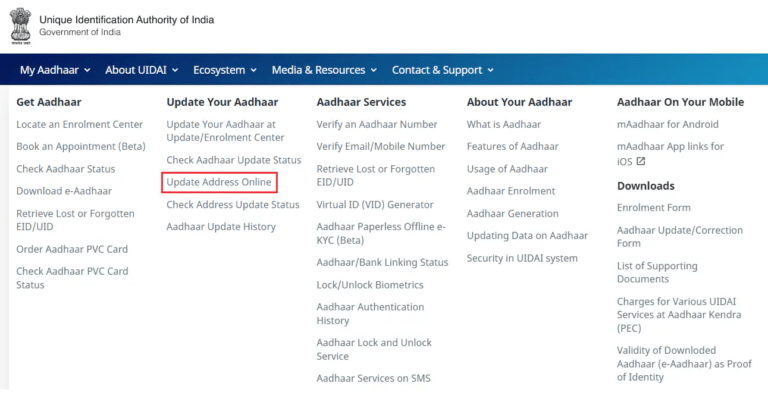
2. Login with Aadhaar :
Enter your Aadhaar number or VID and the security code provided. You will receive an OTP (One-Time Password) on your registered mobile number.
3. OTP Verification :
Enter the OTP received on your mobile to verify your identity.
4. Data Update Request :
Select the field(s) you want to update, such as name, address, date of birth, gender, mobile number, and email address.Make the necessary changes.
5. Upload Documents :
You will need to upload scanned copies of supporting documents for the changes you are making. Ensure that you have valid documents like a passport, voter ID, PAN card, etc., depending on the type of update. The specific document requirements will be mentioned on the portal.
6. Review and Submit :
Carefully review the data you have entered and the documents you have uploaded. Verify that all information is correct before submitting the request.
7. URN Generation :
After submission, you will receive a URN (Update Request Number). Note down this number as it will be used to track the status of your update request.
8. Aadhaar Update Status :
You can check the status of your Aadhaar update request online through the Aadhaar Self Service Update Portal using your Aadhaar number and URN.
9. Download Updated Aadhaar :
Once your update request is approved, you can download the updated Aadhaar card online.
Why is it necessary to update Aadhaar card ?
Updating your Aadhaar card is necessary for several reasons:
- Accuracy of Information: Aadhaar is a crucial identity document used for various purposes, including government schemes, financial transactions, and identification. Keeping your Aadhaar information accurate and up to date ensures that it reflects your current and correct details, such as your name, address, date of birth, and mobile number.
- Prevention of Identity Theft: Updating your Aadhaar card helps prevent identity theft and fraud. If your Aadhaar details are incorrect or outdated, it can lead to confusion or misuse of your identity by others.
- Access to Government Services: Many government services and subsidies are linked to Aadhaar. If your Aadhaar information is outdated or incorrect, you may face difficulties in accessing these services or receiving government benefits.
- Financial Transactions: Aadhaar is commonly used for financial transactions, including opening bank accounts, applying for loans, and making investments. Accurate Aadhaar details are essential to ensure smooth and secure financial transactions.
- Verification and Authentication: Aadhaar is often used for verification and authentication purposes, such as during the KYC (Know Your Customer) process. Having updated Aadhaar details ensures a smooth and error-free verification process.
- Address Verification: If you move to a new address, updating your Aadhaar card with the correct address is crucial for official correspondence and address verification purposes.
- Mobile Number Update: It is important to update your mobile number linked to Aadhaar so that you can receive OTPs (One-Time Passwords) and other important notifications related to Aadhaar and financial transactions.
- Legal Compliance: The Unique Identification Authority of India (UIDAI) periodically issues guidelines and mandates for updating Aadhaar information. Staying compliant with these updates is a legal requirement.
- Avoiding Penalties: Non-compliance with Aadhaar update requirements, especially for government schemes and financial transactions, can result in penalties, delays, or difficulties in accessing services and benefits.
How to check Aadhaar Update Status Online
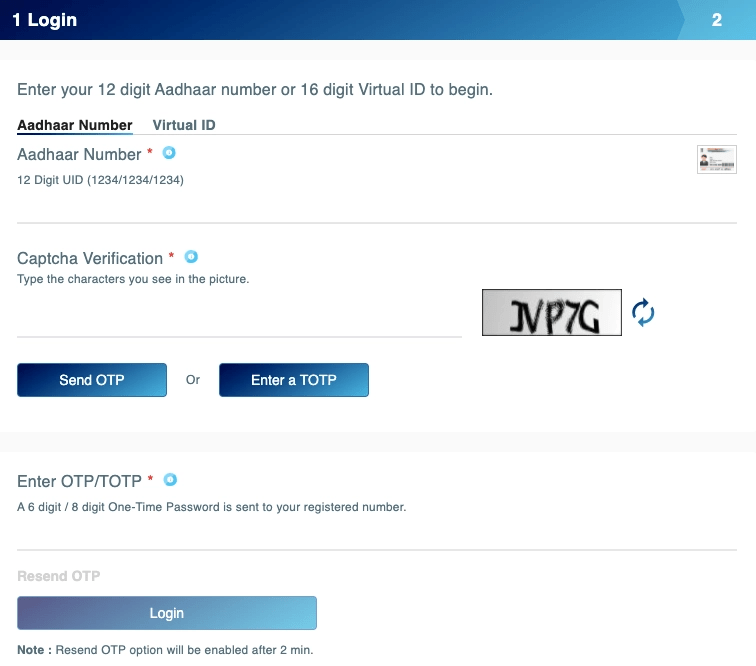
- Visit the official UIDAI website: https://uidai.gov.in/
- On the homepage, under the “My Aadhaar” section, click on the “Check Aadhaar Update Status” link. This will take you to the Aadhaar Update Status page.
- On the Aadhaar Update Status page, you will be required to enter certain details:
- Enter your 12-digit Aadhaar number in the appropriate field.
- Enter the URN (Update Request Number) that you received when you submitted your Aadhaar update request.
- Enter the security code (Captcha) displayed on the page.
- After entering the required information, click on the “Get Status” button.
- The system will then process your request and display the current status of your Aadhaar update. The status will indicate whether your update request is still under review, approved, or rejected.
- If your update request is approved, you will also be able to download the updated Aadhaar card (e-Aadhaar) online from the UIDAI portal.
Please note the following points:
- You should have the URN to check the update status. You receive the URN when you submit an Aadhaar update request.
- The status check is generally available for a variety of update requests, such as name, address, date of birth, gender, and mobile number updates.
- The update status may take some time to reflect on the portal, so be patient and check back if you don’t see an immediate update.
- Make sure to keep your URN safe as it’s essential for tracking the status of your update request.
If you face any issues or have further questions about your Aadhaar update status, you can also contact the UIDAI’s helpline at 1947 or visit your nearest Aadhaar Enrollment Centre for assistance.
Frequently Asked Questions (FAQs)
Ans. It is mandatory for every individual to update his or her Aadhaar details after 10 years.
Ans. No, there is no age limit defined for Aadhaar Enrolment. Even a new born baby can also get Enroled for Aadhaar.
Ans. Yes, if the documents provided by the applicant do not match the amended details, the Aadhaar card update can be rejected.
Ans. A change or update of any kind, including name and Address, in Aadhaar card may take up to 30 days.