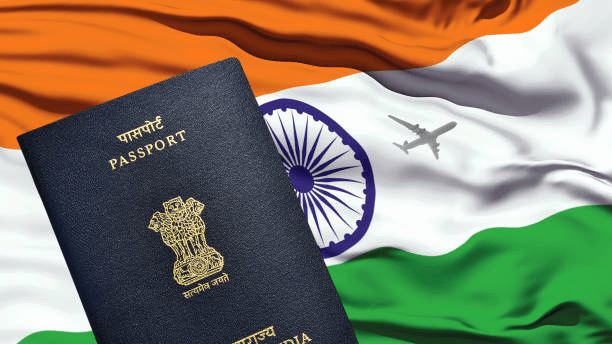
Passport is a powerful symbol of identity, citizenship, and the inherent human desire for exploration and connection. It transcends borders, cultures, and languages, encapsulating one’s legal identity in a small, meticulously crafted booklet. Within its pages lies the potential for adventure, education, and cultural exchange. It is a testament to the fundamental right of every individual to move freely and explore the vast tapestry of our world.
A passport bears the imprints of countless journeys, the marks of entry into foreign lands, and the visas that represent the welcome extended by other nations. Beyond its practical utility, a passport is a cherished possession, a tangible reminder of the diversity and unity of our global community, and a symbol of the shared human experience. It stands as a beacon of hope for those who dream of discovering new horizons and forging connections across borders, embodying the spirit of travel and the pursuit of a more interconnected world.
How to Apply for Passport Online
1. Log in to the Passport Seva portal
First of all, you need to log in to your Passport Seva website account.
Step 1: Visit the Passport Seva platform online and click on “New User Registration” or “Existing User Login”, based on your registration status.
Step 2: As a new user, you can follow the registration process. (Existing users can move to the next step.)
Step 3: Use your credentials (password and login ID) and complete captcha verification to log in.
2. Select a type of passport application
Once you are logged in, select among the following options for the passport application process.
- Fresh passport or Reissue of passport
- Official passport or diplomatic passport
3. Fill out your online application
Here are the passport application steps you need to follow online.
Step 1: Click on the type of passport application you want to apply for.
Step 2: Fill in the requested details accurately.
Step 3: Check all details carefully and hit the “Submit” button.
4. Pay the fees and schedule an appointment
After submitting your online application, the following steps will help you pay the necessary fees and schedule an appointment.
Step 1: Head back to the home page to select the option “View Saved/Submitted Applications”.
Step 2: Now, choose the option “Pay and Schedule Appointment” among all choices visible on your screen.
Step 3: Select the PSK or Passport Seva Kendra and schedule an appointment.
Step 4: Pay the requested fees for the process through the online payment mode of your choice.
Step 5: Take a printout of the application receipt or refer to the SMS sent to your mobile phone containing your Application Reference Number (ARN).
Fees Charged for Passport Application
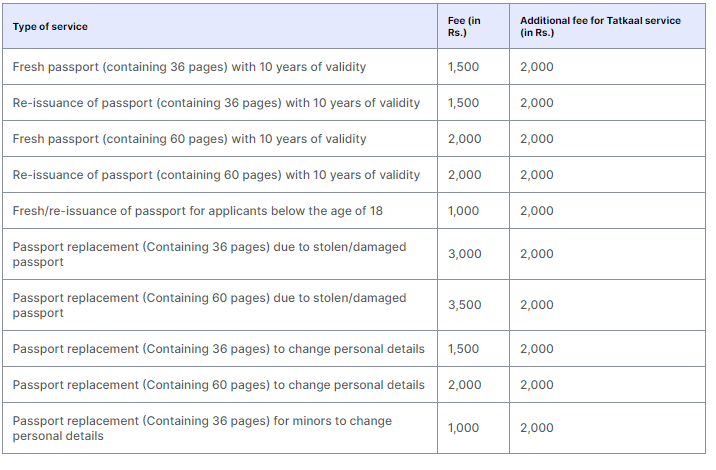
Documents Required for Online Passport Apply
The specific documents required for an online passport application can vary depending on your country’s passport issuing authority. However, the following are typically the common documents you will need to prepare for a passport application:
- Proof of Citizenship or Nationality:
- Birth certificate (original or certified copy)
- Certificate of citizenship
- Certificate of naturalization
- Proof of Identity:
- Driver’s license
- National identity card
- Government-issued photo ID
- Previous passport (if you are renewing)
- Proof of Address (for certain types of passports or if your address has changed):
- Utility bills (e.g., electricity, water)
- Rental agreement or lease
- Government-issued ID with your address
Eligibility Criteria for Passport Application
- The applicant must be an Indian citizen.
- Adults (18 years or older) can submit a passport application.
- Minors (below the age of 18) can also apply for a passport in India.
Validity of a Passport
- Regular adult passports are commonly issued with a validity of 10 years, while child passports typically have a validity of 5 years.
- Some countries may issue passports with shorter or longer validity periods.
- A passport for minors who are aged between 15 years and 18 years have ten years of validity.
Processing time after submission passport application
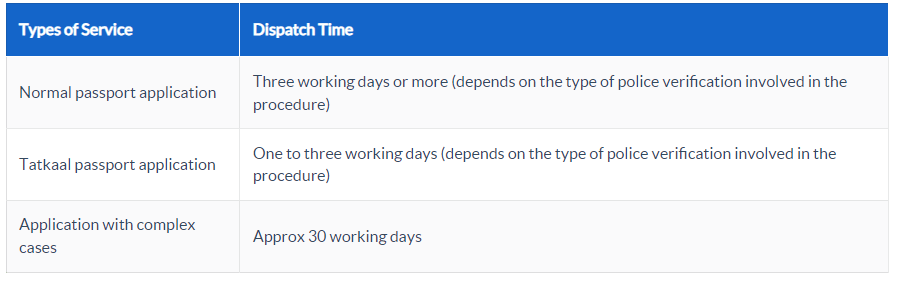
How to track the status of your passport application
o track the status of your passport application, you can typically follow these steps:
- Visit the Passport Application Website: Go to the official website of the passport authority. This is usually the same website where you submitted your passport application.
- Find the Application Status Section: Look for a section or webpage on the website specifically dedicated to checking the status of passport applications. It may be labeled as “Track Application Status” or something similar.
- Enter Your Details: You will be asked to provide certain information to identify your application. Common details required may include:
- Your application reference number or file number
- Your full name as it appears on the application
- Your date of birth
- Submit Your Information: Enter the required information accurately and click the “Submit” or “Check Status” button.
- Review the Status: After submitting your information, the website will display the current status of your passport application. This may include details such as:
- Whether your application is under review
- If additional documents or information are required
- The expected processing time
- Whether your passport has been approved, printed, or dispatched
Frequently Asked Questions (FAQs)
Ans. When a normal application is filed, the passport is issued to the applicant within 30-45 days
Ans. After successful application form submission, with final status as “Granted”, you can expect your passport to be dispatched on third working day excluding the date of submission of application – without waiting for the Police Verification Report.
Ans. You cannot obtain a passport without police verification.
Ans. within 3 to 5 working days.