
Friends, the registration for the Pradhan Mantri Awas Yojana Gramin (PMAYG) scheme has been started in 2025. People living in rural areas who do not yet have their own permanent house and who want to build their permanent house can benefit from this Scheme.
The sole objective of the government under the Pradhan Mantri Awas Yojana Gramin (PMAYG) is to provide permanent housing facilities to everyone in rural areas. By applying for PMAYG, you can receive assistance of up to one lakh twenty thousand rupees from the government to build your permanent house and fulfill your dream of owning a solid home. Additionally, by applying for the housing scheme, you can also complete the masonry training program run by the government to get work as a mason and earn your livelihood.
In today’s article, we will explain how to apply online for the Pradhan Mantri Awas Yojana. However, it is extremely important for you to know certain things before applying for this scheme, which we have explained in detail in this article. Therefore, before applying online for the Pradhan Mantri Awas Yojana, carefully read our article and follow the online application process described to apply for the Pradhan Mantri Awas Yojana and make your dream of building a permanent house come true.
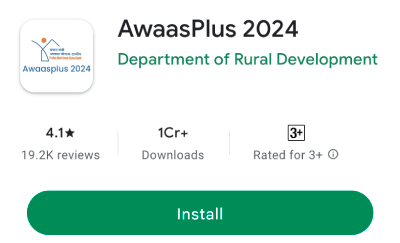
Mobile App Required for Gharkul Yojana Application
Friends, now there is an easy way to fill the Gharkul Yojana form online. For this, you just need to download the ‘Awas Plus 2024’ app approved by the Government of India from your mobile’s Play Store and fill the application through it. Additionally, ‘Aadhar FaceRD’ is another important app through which you can complete your e-KYC process.
Pradhan Mantri Awas Yojana Gramin (PMAYG) Application Process
Step 1 : First, you need to download two applications from Play Store or App Store.
- Awasplus 2024 survey
- Aadhar FaceRD
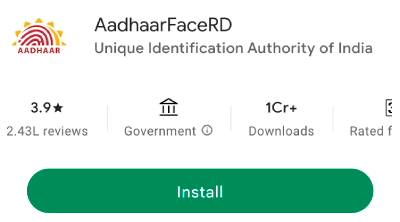
Step 2 : After downloading the app, open the Awas App and choose a language according to your convenience.
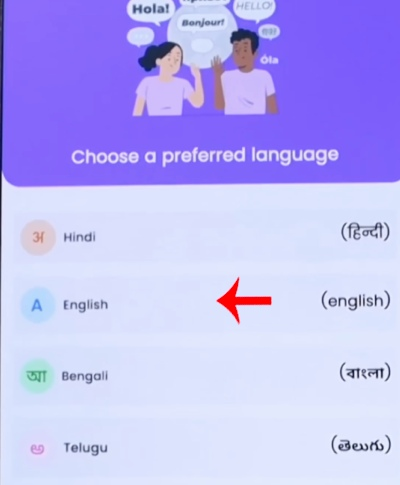
Step 3 : After that, you need to select the login type in the login section. You have to click on the second option ‘Login as citizen/beneficiary User’. After clicking, some permissions will be requested from you, and you need to allow them.
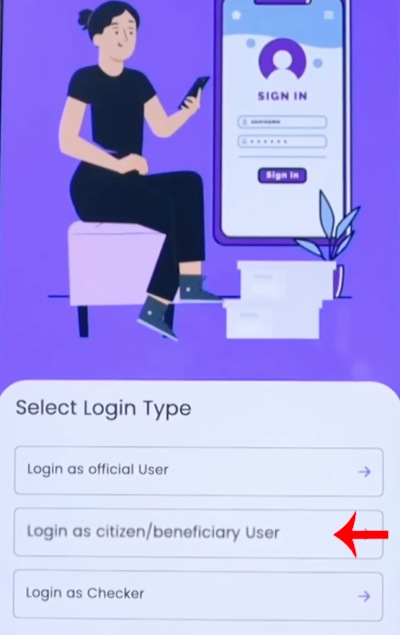
Step 4 : Now you need to enter the Aadhaar card number of the family head or beneficiary for whom you want to fill the application in the given space, and then click on the ‘Verify’ button.
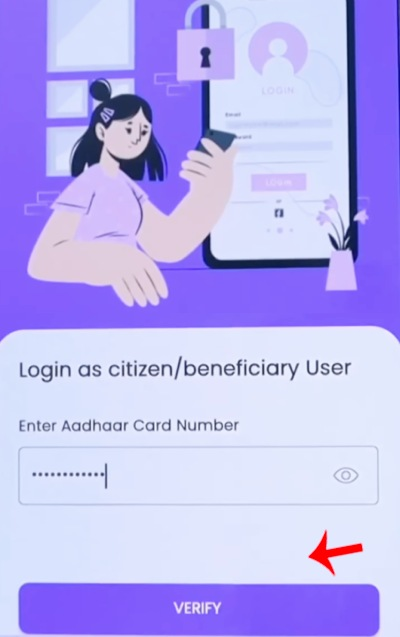
Step 5 : After that, you need to do face authentication, which means taking a live photo of the person. For this, you need to click on the Proceed button to move forward.
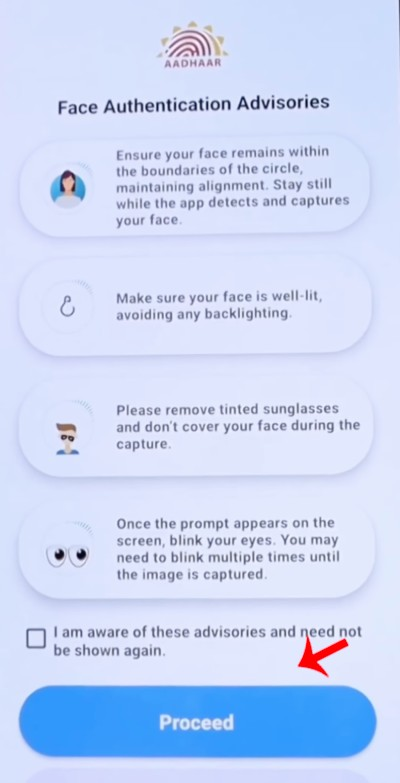
Step 6 : After this, the second application Aadhar FaceRD that you downloaded will open. Now the camera will open in front of you and the e-KYC process will take place by detecting your face.
Note : While taking the photo, the person’s face should come within the given circle and then they should blink their eyes.

Step 7 : Upon successful completion of the e-KYC process, you will receive an e-KYC successful message and the Aadhaar information will be displayed below. Check the Aadhaar information carefully and click on the Ok option.

Step 8 : After this, you need to create a four-digit PIN. Enter that PIN again and then click on the Create PIN button.
Step 9 : Now in the Address section, select your state, district, block, panchayat and village name, and click on the Proceed option.
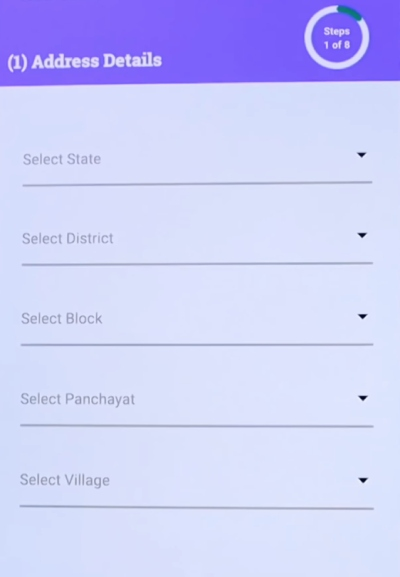
Step 10 : After this, you will see a new page where you need to click on the ‘Do a self-survey to get your own home’ option.

Step 11 : Now fill in your personal information according to your Aadhaar such as name, Aadhaar number, job card number, your gender, age, and also the number of family members you have and annual income. Fill everything correctly and click on Save and Next.
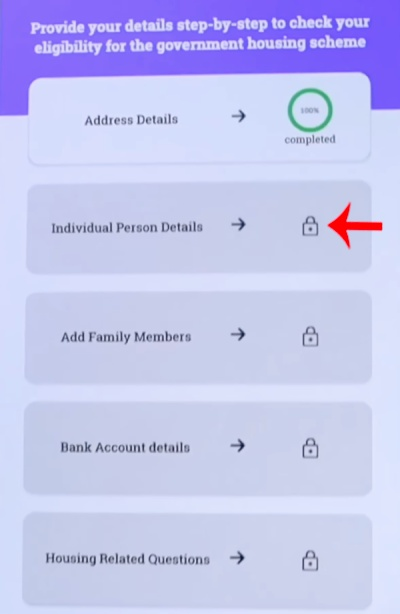
Step 12 : Now on the Add family member page, fill in the complete information of all the family members whose count you have provided, one by one correctly, and click on Save and Next.
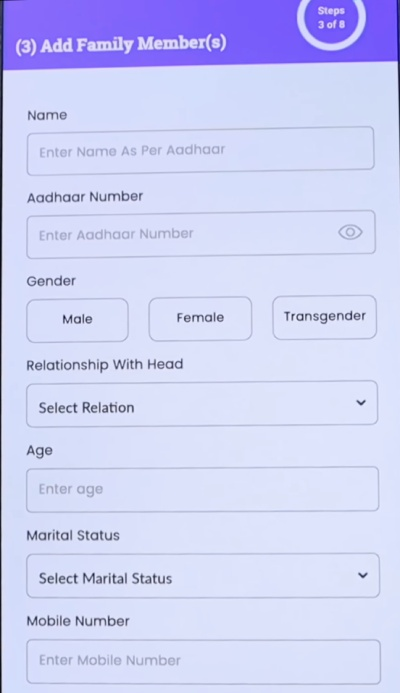
Step 13 : Now according to the information of the given family members, select any one member as your beneficiary.
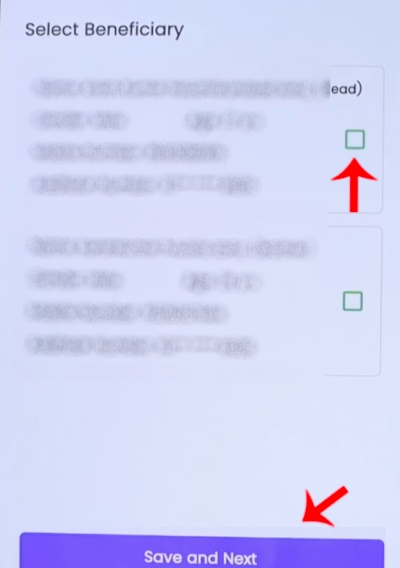
Step 14 : A page for providing bank information will open in front of you. There, first select Commercial Bank in the first column, then select the bank name and branch name, enter your account number correctly twice, and also enter your name as per the passbook, then click on the Save and Next option.
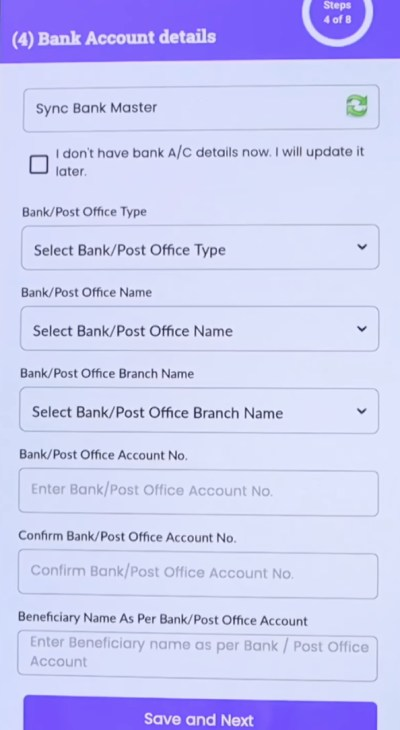
Step 15 : Now some housing-related questions will open in front of you which will be quite simple. For example, the questions will ask whether you have a toilet in your house or not, whether your house is rented or not, how many rooms are there in the house, etc. Read all the questions carefully and give correct answers, then click on Save and Next.
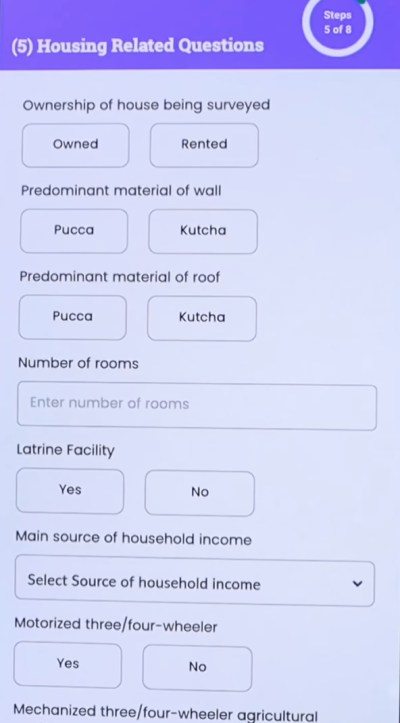
Step 16 : On the new page that opens, click on the camera-like icon to take and upload a picture of your old house, and write something according to your convenience in the remarks section, then click on Save and Next.
Note : Remember to take the picture from the main entrance of the house so that a clear picture of your entire house can be captured.
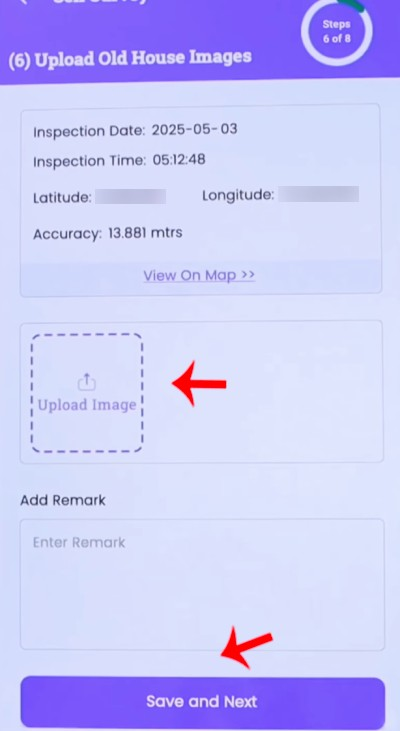
Step 17 : On the new page, some house designs will open in front of you. Choose one good design according to your preference with which you want to build your house, and after selecting the design, click on the proceed option.
Note : If you want to take the mason training provided by the government, select the “Yes” option shown at the top on the house design page, otherwise select “No”.
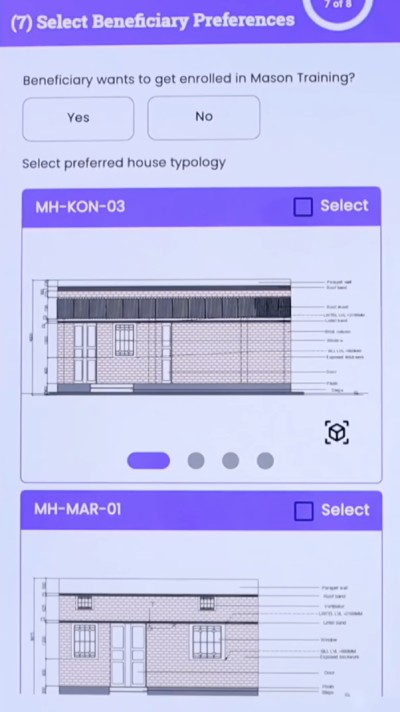
Step 18 : Now your complete filled form will open in front of you again. Check all the information given in the form correctly, and if everything is fine, click on the proceed option. You will see a message that the survey has been completed successfully.
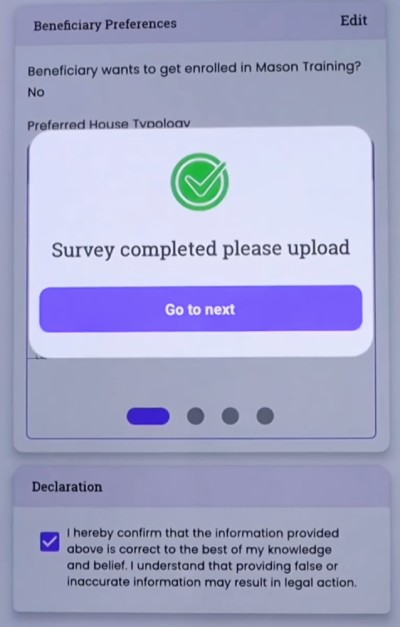
So friends, in this way you can register your name in the Ghar Basa Gharkul Yojana and also complete your survey/form online. Fill the online form through mobile as soon as possible.
If you are facing difficulty in filling the form through mobile, then in that situation you should go to the Gram Panchayat Sarpanch or Gram Sevak and take their help. They will help you in filling the form.