
- We will provide comprehensive instructions on how to check the balance in your PF account in this article. As everyone knows, one of the most crucial things for those on salaries is a provident fund.
- Therefore, you must periodically check the balance in your provident fund account if you are a salaried individual and a portion of your pay is deposited into it. The process of checking the balance in your provident fund account is incredibly straightforward. You have four options for checking the balance of your provident fund.
Check the Balance of your PF account via Missed Call
- You do not even need to know your provident funds account number or UAN number when using the “missed call” method. Here, all it takes to check your balance is to place a missed call on the EPFO-issued number.
- As a result, you will have to give a missed call on this number 9966044425. Therefore, you will receive an SMS within a few minutes of making a missed call on this EPFO-issued number. The details of your provident fund account balance will be included in this SMS. You can view the SMS’s detailed format in the image below. Thus, be sure to carefully examine this image.
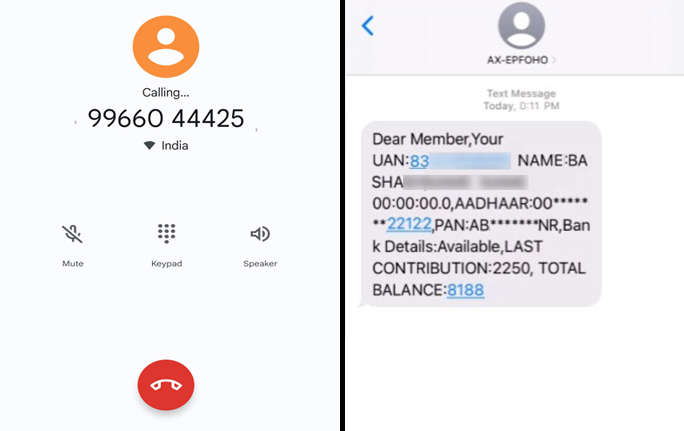
Note : The only requirement is that your mobile phone number be registered or linked to your provident fund account.
Use an SMS to Check the Balance of your PF Account
- By using the second method, which involves sending an SMS to the number provided by the EPFO, you can find out how much money is in your provident fund account. You will therefore need to compose a text message for that. 7738299899 is the official number that the EPFO has issued. In order to draft a text message, you must type EPFOHO, leave a space, enter your UAN number, and then click the send button.
EPFOHO <space> UAN Number
- You will receive an SMS response on your registered mobile number within a few minutes of sending this message to the aforementioned number. Your account balance in the provident fund will be displayed in this SMS.
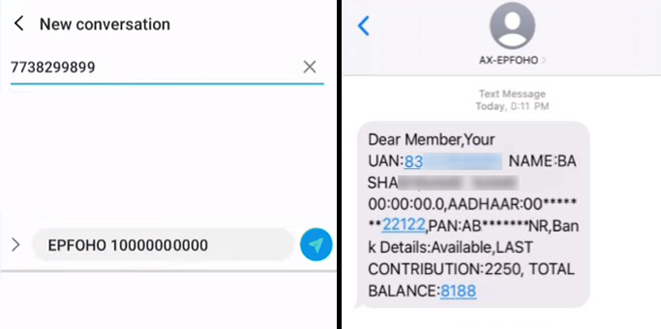
Note: Completing your Aadhar KYC and ensuring that your number is registered and connected to your provident fund account are two of the most crucial requirements. You won’t be able to use an SMS to check the balance in your provident fund account until then.
Check Your PF Balance Online Through Website
- Step 1: On your computer, laptop, or phone, open any browser and navigate to epfindia.gov.in, the official EPFO website. Next, select the e-passbook option located on the homepage’s right side.
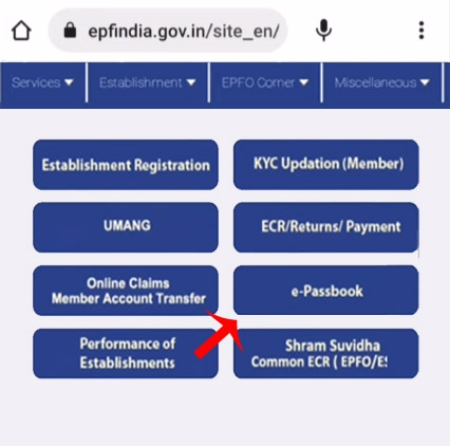
- Step 2: The following page will now display an interface. You must enter both your password and your UAN number here. Next, press the “Login” button.
If this is your first time logging into your Provident Fund account, start by reading this: How to Create a Password and Activate Your UAN Number.
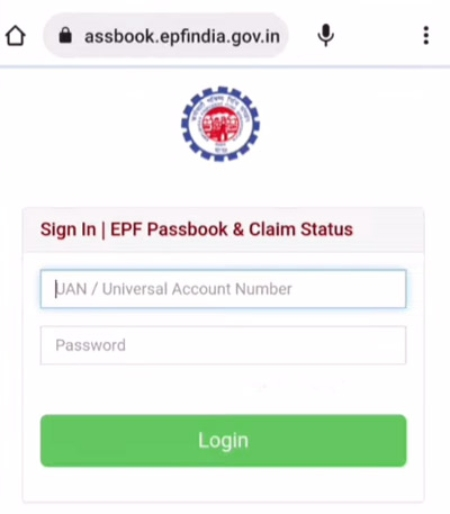
- Step 3: At this point, choose the employer (business) for which you wish to view the PF balance. After that, simply select “View passbook.”
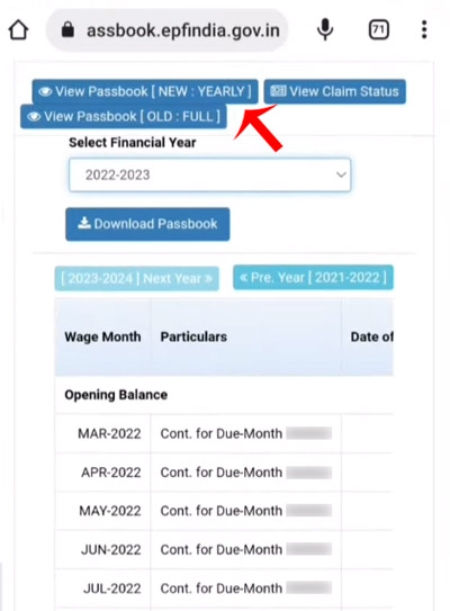
- Step 4: Next, decide which fiscal year you wish to view the balance for. You can view your provident fund account’s complete balance statement by clicking on it.
PF Account Balance Check via UMANG App
- Open your preferred browser and navigate to EPFO’s official website. There will be an Umang icon visible once you open it. Select that icon by clicking.
- You will be taken to Umang’s website as soon as you click on the Umang icon.
- If you have already registered on the Umang website, simply enter your login information to access your account. In the event that you are not logged in to the Umang website, you will need to provide your mobile number. After that, the mobile number you provided will receive an OTP. After entering the OTP, log into your account.
- Then on the next page click on the search bar and search for the EPFO department.
- You must now sign into your PF account. You’ll need to click the “Login” button to accomplish that. Next, type in your UAN number. Select the “OTP” option now. An OTP will be sent to your registered mobile number as soon as you click on it. After entering the received OTP, press the “Submit” button. Here’s the login process for your PF account.
- You’ll see a few options now. Click the “View passbook” option from this menu.
- Choose the employer (business) for which you wish to view the balance now. And the passbook will be opened and you will be able to successfully check your balance.
You can also download this entire statement in PDF format if you’d like. The procedure described above can be completed even without downloading the Umang app. The procedures stay the same. We’ve now gone over all four of the simple ways to check the balance in your provident fund account.
Thus, remember to take all of the actions listed below. Select a method that works best for you, and periodically check the amount in your provident fund account. In addition, remember the few key points we outlined above, and enjoy a positive banking experience.