
Friends, as you all know Delhi is the capital of India. Being the capital of India, there is a lot of traffic on the roads of Delhi. To handle this, Delhi Traffic Police has to work very hard. Due to crowd, many people violate traffic rules which is very wrong. They get issued a challan for breaking traffic rules. To save time, e-challan has been arranged by Delhi Police. Through which your challan is deducted without informing you, and a message is sent to your mobile. By visiting the website of Delhi Traffic Police, you can see in detail the reason for issuing your challan, the date and how much challan has been issued. You can also pay your challan online.
In this article we have told how you can pay your e-challan online. You will not need to go out anywhere to pay e-challan. You can make your challan payment sitting at home, just read our article till the end and follow the mentioned process carefully and save your time.
Before heading on to the detailed process of paying your challan online we will first discuss how you can check your challan. So make sure that you follow all the steps given below carefully and do not forget to go through the amount, reason, time, and date of your challan.
Check Delhi Traffic Police E-Challan Online
Step 1:- First of all, open Chrome browser in your phone & then Open Delhi Traffic Police official website delhitrafficpolice.nic.in in your Chrome browser.
Step 2 :- After opening the official website of Delhi Traffic Police, click on the button with three lines visible at the top.
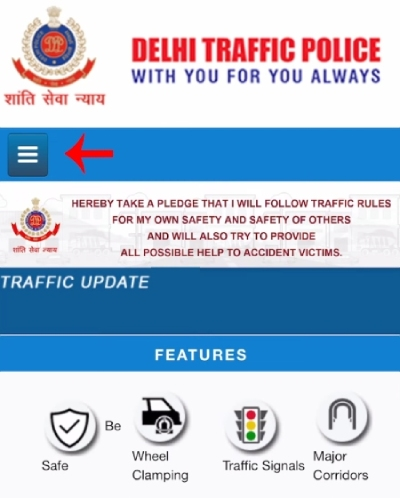
Now select the option of “Pending Notice” visible in the section of “Pending challan and notice”.
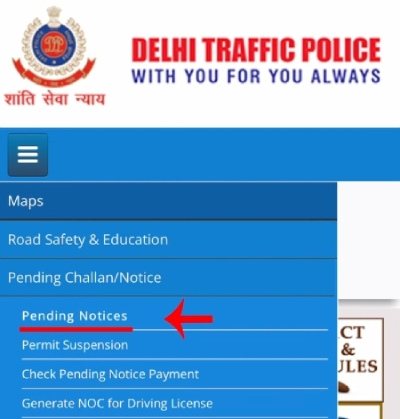
Step 3 :- An interface will be opened. You can check your challan either by entering your ‘Vehicle number’ or by entering your ‘Notice number’. Once you have entered the number correctly, click on the ‘Search Details’ option.

Step 4 :- After this, an OTP will come on your registered mobile number, fill that OTP and then click on the “Submit” button.
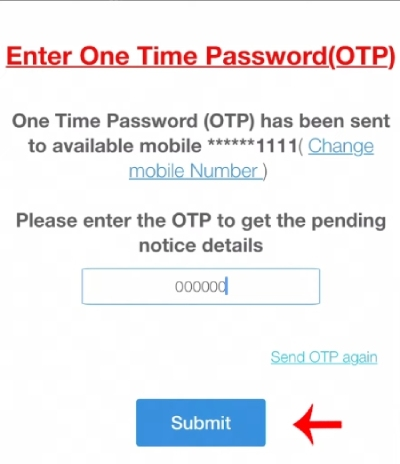
Step 5 :- As soon as you submit the OTP, the details of how much challan has been deducted on your vehicle and when, all that information will be visible to you in detail. You can also download your challan by clicking on the download symbol shown in the print notice. Here you will get to see the challan number, date of challan and complete information related to the challan.
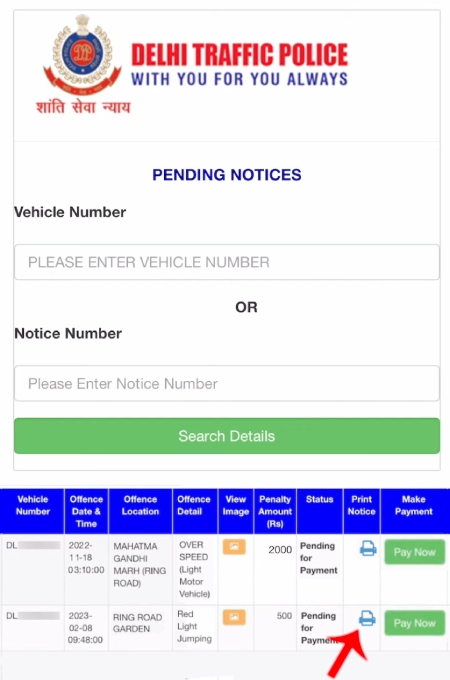
You can see the fine on each challan by scrolling a little to the right in that table. And you can understand why the fine has been imposed. Also, you can check whether your challan has been paid or not by going to the payment status section. If Paid is written in the payment status section, it means that you have paid the challan and if Pending for payment is written then you need to fill that challan.
Pay Delhi Traffic Police E-Challan Online
Step 1:- You need to pay the challan for which “Pay now” option is visible in the “Payment section” to make payment, click on the “Pay now” option visible near the challan.
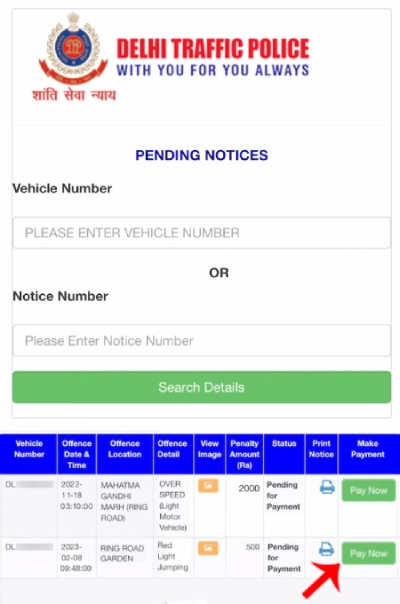
Step 2 :- Then you will be asked if you are sure that you want to pay the challan. Just click on the ‘Yes’ button.
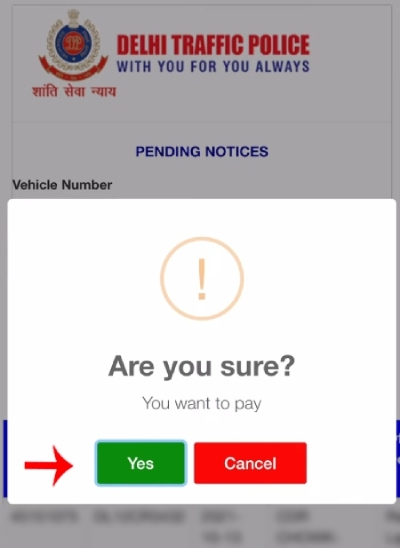
Step 3 :- You will be asked who was the driver. If you were driving yourself at the time when your challan was issued, then choose the Owner option, otherwise choose the Driver option. On choosing the driver option, you will also have to provide the driver’s name and mobile number. Fill all the information and click on “Submit” button.
Now you have to remember that if you click on the ‘Driver’ option then you will have to enter the mobile number and the name of the driver but on the other hand if you select the owner option you will not be asked with your number or name.
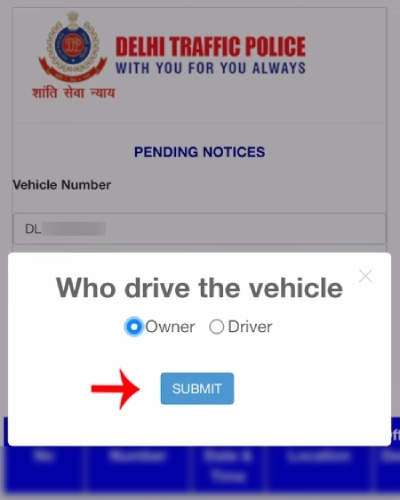
Step 4 :- Now the Payment ID and the amount of challan to be paid will be visible to you. In Select Payment Gateway, select the gateway from which you want to make payment and click on both the check boxes visible and after filling the verification code correctly, click on Continue.
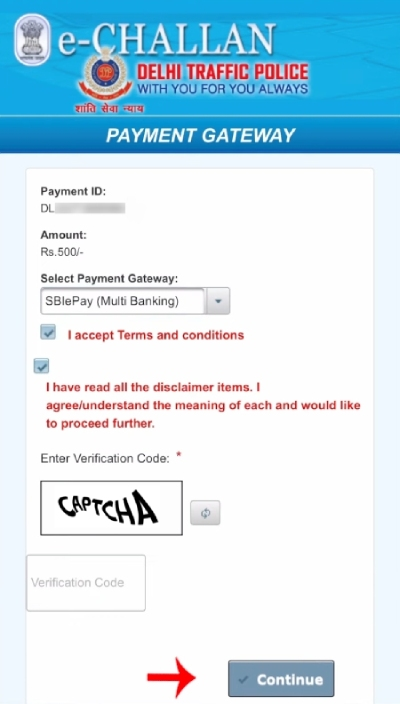
Step 5 :- The payment page will open in front of you. If you have to pay with a debit or credit card, then you should choose the first option i.e. Debit / Credit card option. To pay with Internet Banking, choose the second option of Internet Banking and if you want to pay with UPI ID i.e. PhonePe, Gpay, or any other UPI ID, then choose the third option of UPI and Pay Now after filling all the information correctly. You can also pay by scanning the QR code.
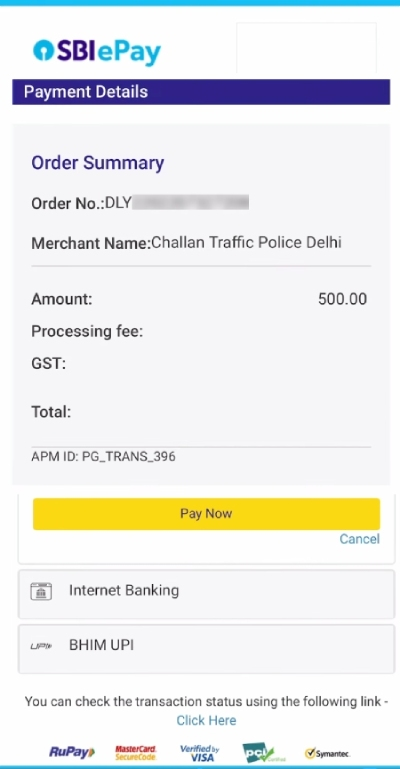
Step 6 :- Now you will see the message Notice Payment has been received successfully on the page and a blue color print icon will appear below this message. By clicking on that icon you can download your challan bill. Download your challan payment bill and keep it safe for future.
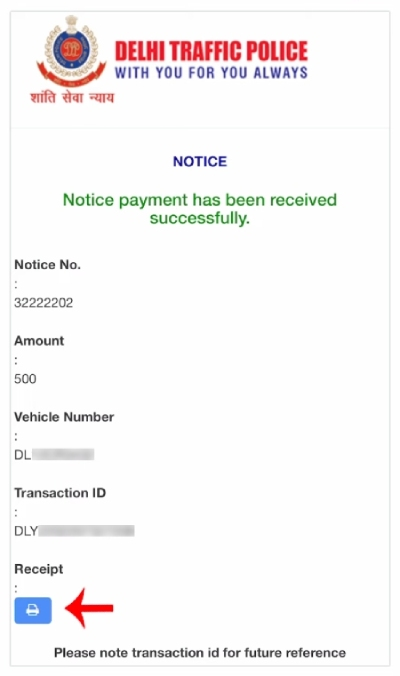
Then you will just have to print the receipt and save it.
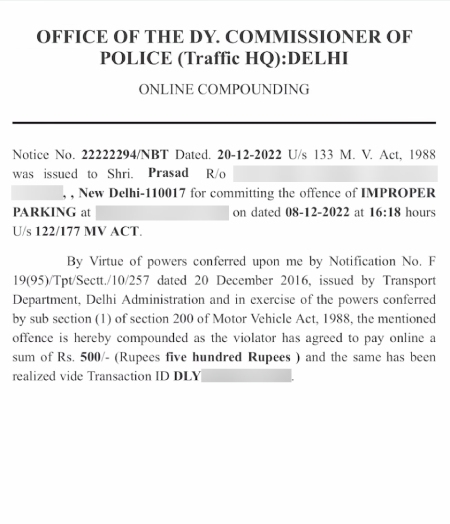
So this is how you can easily check your challan and also make the payment online. Do not forget to follow all the steps mentioned above. So from now on you do not have to waste your time as you can easily pay your challan in the comfort of your home. If you do not pay your challan legal action will be taken against you. You will have to pay challan as soon as possible and do not exceed one month.
Delhi Penalty Point system Information
Delhi Traffic Police keeps making new laws from time to time to control traffic, of which the penalty point system is also one of them. Under this rule, when you break any traffic rule or drive carelessly on the road, you have to go through the penalty point system. In the penalty point system, the driver is given a number from 1 to 12 according to the rule he broke. That means if you have broken more traffic rules then you will be given number 12.
If you get 12 marks through the penalty point system, that means your vehicle license will be canceled for 1 year. That is why it is very important to drive carefully on the roads of Delhi. Also, if your challan has been deducted by mistake then it is very important to pay it on time. We have explained the process of making e-challan online payment in detail in this article. Follow the procedure given below to make your e-challan payment.