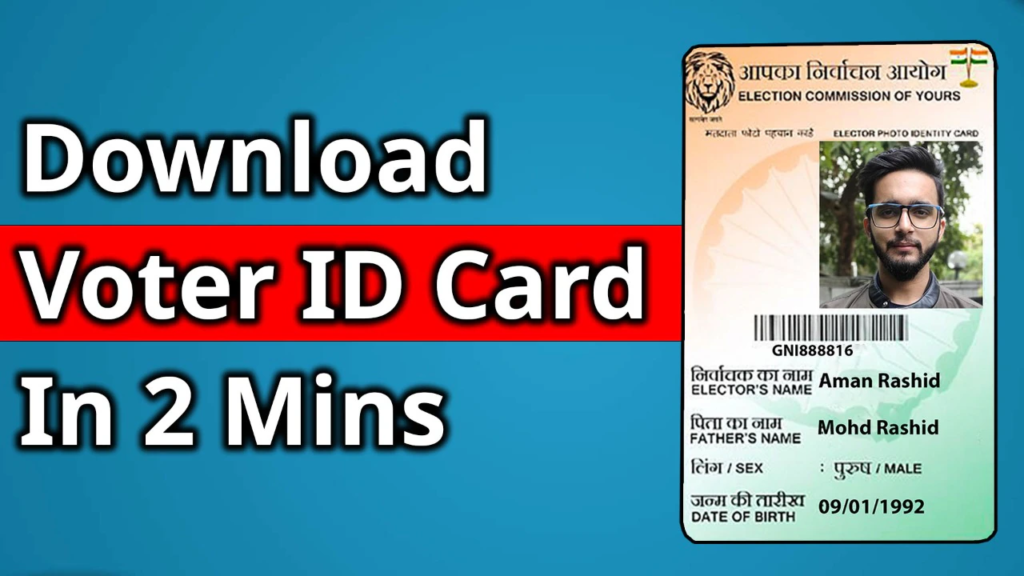
Now you can download your voter card sitting at home with the help of this app. Your voter card also acts as your identity card. Many times it happens that your original voter card gets damaged or lost. In such a situation, you can download your voter card sitting at home with the help of this app.
We have provided a clear explanation of how to download a voter card using the “Voter Helpline Application” in this article. You must read this article through to the end in order to fully understand the process. You must then carefully follow the steps outlined in order to avoid making any mistakes and to avoid wasting any time.
How to Download Voter Card Online :-
Step 1 : Download the Voter Helpline application from the Play Store or update the one you already have if you haven’t downloaded it yet.
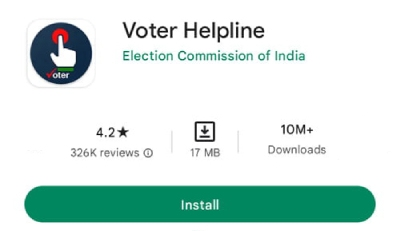
Step 2 :- As soon as you open the application, you will have to click on the icon of E-Epic visible on the left side.
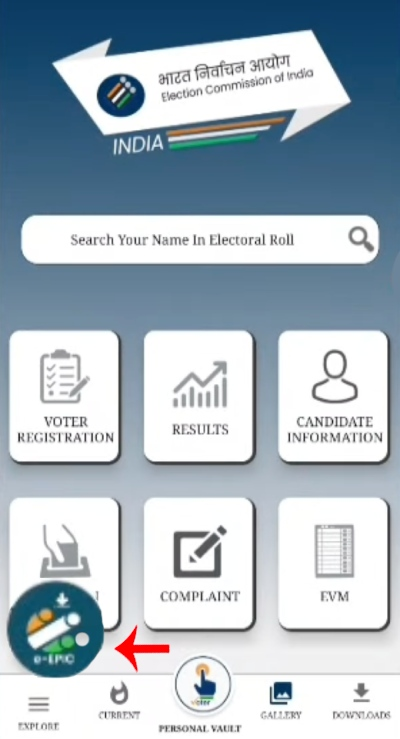
Step 3 :- Now first of all you have to login to your account. For this you will have to enter your registered mobile number and click on Send OTP option.
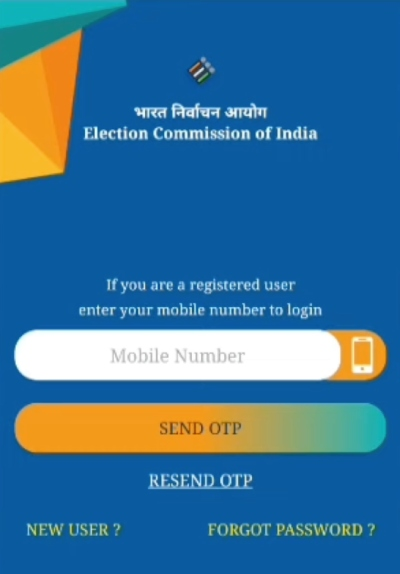
Step 4 :- Now a new page will open in front of you. There you will have to enter the OTP received on your registered mobile number in the OTP section and in the Password section, enter the password you created while creating your account in the application and click on the Login Now option. If you have not created an account in the Voter Helpline application, then create your account first by clicking on the New user option.
Step 5 :- Now a new page will open in front of you where you will see two options. If you remember your voter number then choose the first option i.e. “Yes I have Epic number”. If you remember the reference number of your form then select the option Yes I have form reference number and click on Next. Keep in mind that only one of the two options has to be selected.
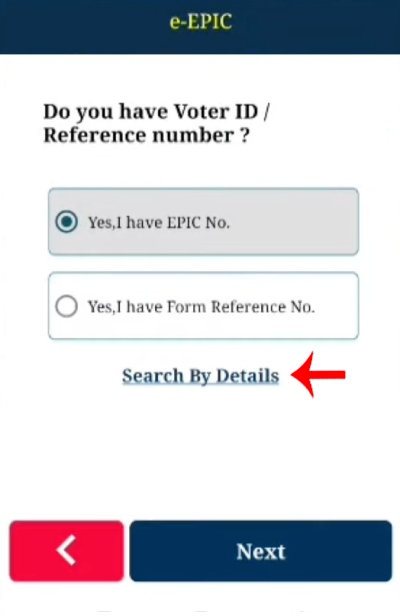
Step 6 :- If you do not remember both your Epic number and Reference number, then click on the Search Details option shown at the bottom of the page. As soon as you click on the Search Details option, a new page will open in front of you where you enter your name, father’s name, your age, select your Gender, State, District, Constituency and click on the Search option. As soon as you click on the Search option, your Voter ID card number will appear in front of you.
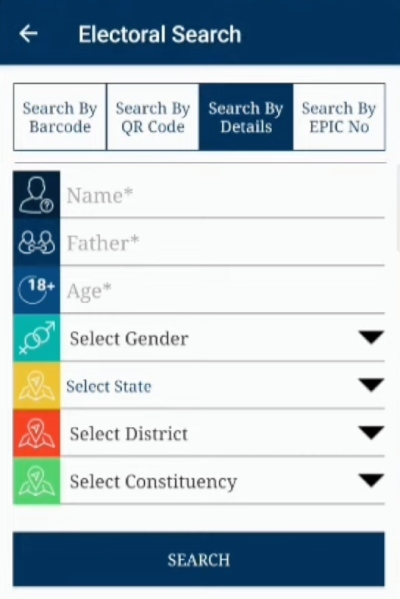
Step 7 :- After this you have to select “Yes I have EPIC Number”.
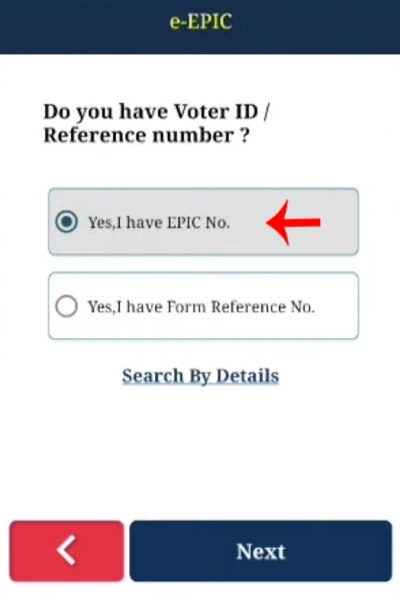
Step 8 :- Now enter your Epic number in the Epic number section and select your state in the Select State section and click on the “Fetch Details” option.
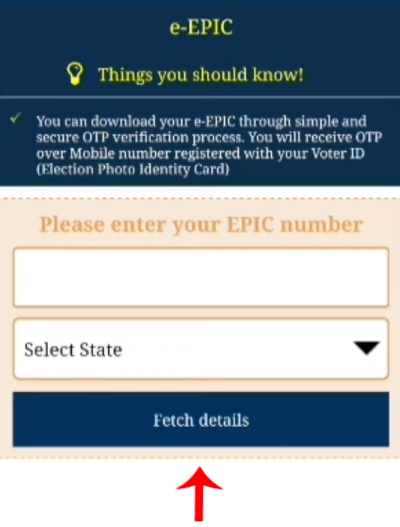
Step 9 :- As soon as you click on the Fetch Details option, you will be able to see the email ID and mobile number given in the application. Check the email ID, mobile number correctly and click on the Proceed button.
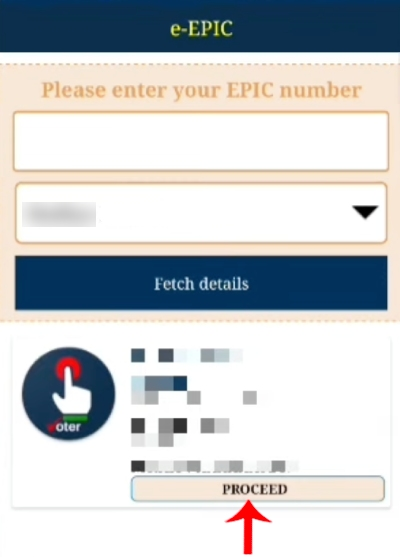
Step 10 :- Now in the OTP section, enter the OTP received on your registered mobile number and click on the option of Verify and download Epic. As soon as you click on the Verify and Download option, your Voter ID card will open in front of you. You can download it by clicking on the share icon shown below and can also share it on WhatsApp. You can use this Voter ID card anywhere. You can also take a print out of the downloaded Voter ID card and keep it with you.
So in this way you can download your voter card with the help of “Voter Helpline Application” sitting at home in just 2 minutes.