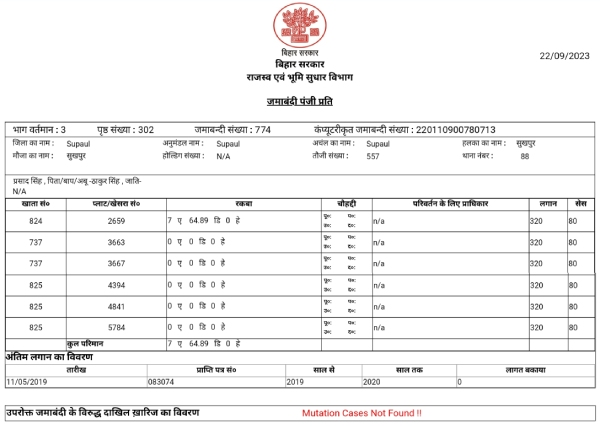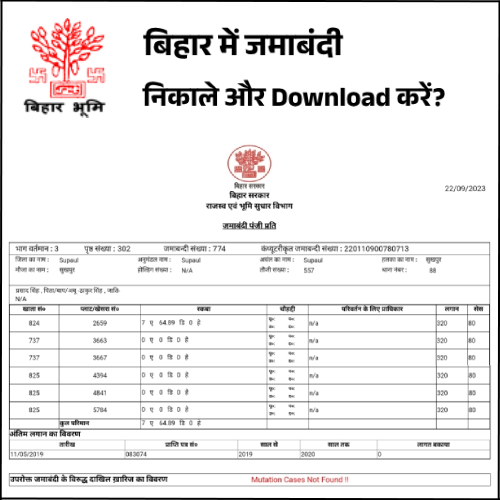
As part of the Digital India campaign, Bihar’s Revenue Department has digitized land records. Now, you can view any information related to your land online from the comfort of your home. For your information, the Revenue Department is responsible for maintaining your land records. A portal named ‘Bihar Bhoomi/Bhulekh’ has been launched to view land records online.
Through the Bihar Bhoomi Portal, you can easily access comprehensive information about your land from home, including khasra-khatauni (land records), jamabandi (land ownership records), land maps, owner’s name, and more. In this article, we will guide you on how to view online khasra-khatauni/jamabandi through the Bihar Land Portal. We will also discuss important details about the Bihar Land Portal and online land records. To fully understand the entire process, please read the article until the end.
How to Check Khasra Khatauni/Jamabandi Online
Step 1 : First of all, open the website of Bihar Government Revenue and Land Reforms Department biharbhumi.bihar.gov.in in your phone or laptop.
Step 2 : On scrolling the home page of the website, you will find many different types of options at the bottom. To view your Khasra-Khatauni/Jamabandi, click on the option ‘View Jamabandi Register’.
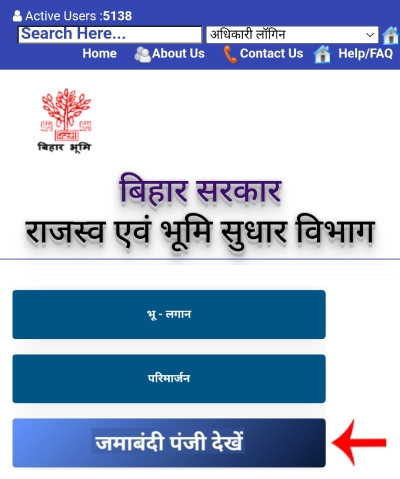
Step 3 : Now fill the name of your district and area and click on the Proceed button.
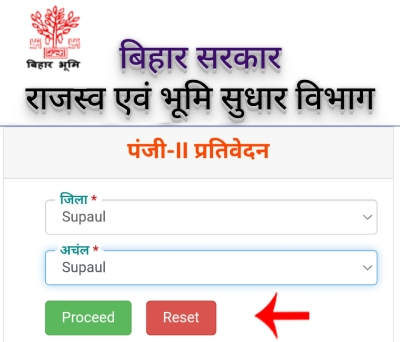
Step 4 : Then choose the name of your Halka and Mauza.
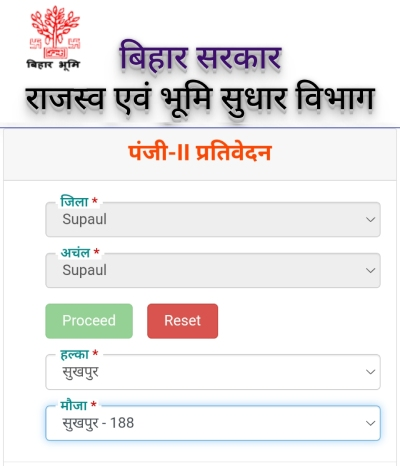
Step 5 : Choose the method you want to use to view your Jamabandi/Khasra-Khatauni from the available options. In this article, we will explain how to view Jamabandi by account number. Fill in all the options, select the account number option, enter your account number, and then provide the correct answer to the security code question. Finally, click on the Search option.
Note: Apart from the account number, you can see your Jamabandi/Khasra-Khatauni by choosing any one option as per your convenience.
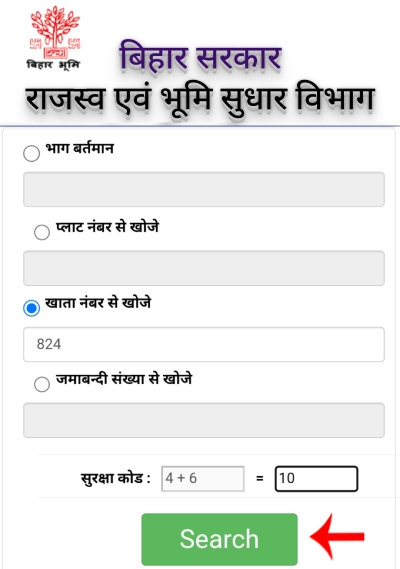
Step 6 : Now the name of the tenant of all the land registered on your given account number, i.e. the name of the owner of the land and the Jamabandi number will also be clearly visible to you. Out of all those names, click on the eye icon visible in the section next to the name in which you want to see the registered land.
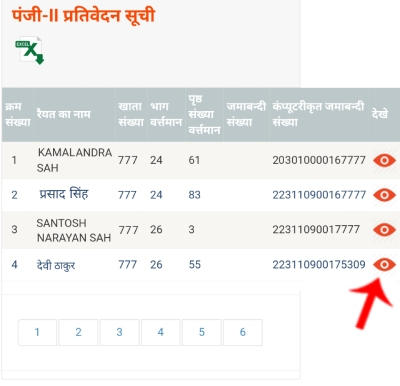
Step 7 : As soon as you click on the Eye logo, a PDF will open in front of you. In which complete details of your land i.e. Khasra number, area, account number, Jamabandi number etc. will be given in detail.