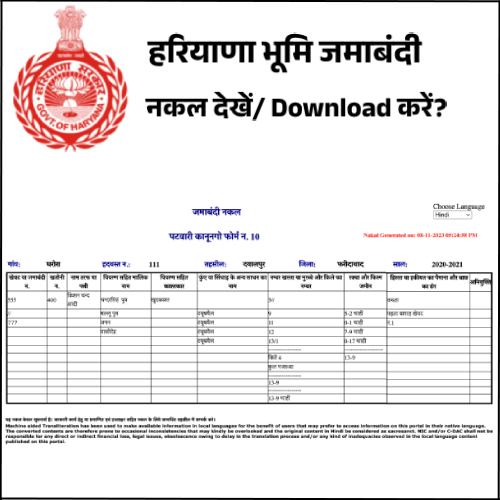
Friends, If you want to buy any type of new land in Haryana then it is very important for you to see the copy of the Jamabandi of that land. In Jamabandi, the name of the real owner of the land, the exact area of the land and the type of land is all given.
Before buying land, it is very important to know whether the land to be purchased is fertile or not or whether there is any legal dispute going on over the land. Therefore, to know any information related to land, it is very important to get the Jamabandi copy done. For all these reasons, today in our article we have told you how to copy Haryana Land Online Jamabandi.
If you are also a resident of Haryana and want to get the copy of Jamabandi of any land online, then definitely read our method of getting Jamabandi online and know the complete details of your Jamabandi, Khewat, Khasra, account number i.e. land sitting at home.
How to Extract Jamabandi Copying Online
Step 1 : First of all, open the official website jamabandi.nic.in in your phone or laptop to get the copy of Jamabandi of Haryana land.
Step 2 : Now click on the Jamabandi section visible above on the homepage of the website and select the option “Jamabandi Nakal for Checking”.
Note: Keep in mind that if you are doing this process on your phone, then you will get the option of Jamabandi after clicking on the 3 lines visible on the right side i.e. Menu section.
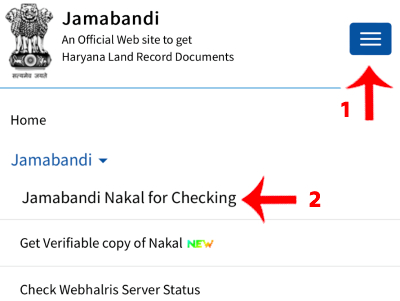
Step 3 : Now in the Select type option, select the option by which you want to extract the Jamabandi copy. In this article we will tell you the process of withdrawing Jamabandi through your Khasra number. For this you choose the option of “By Khasra/Survey number”.
Note: If you want, you can also choose the option of By owner name, By Khewat, By date of mutation and get your Jamabandi copy through the same process.
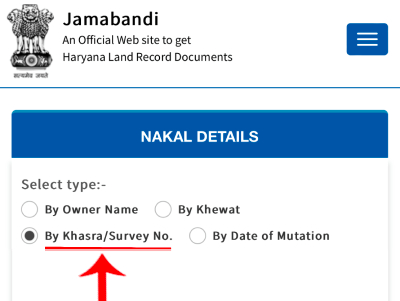
Step 4 : Now select your District, Tehsil, Village and Jamabandi year.
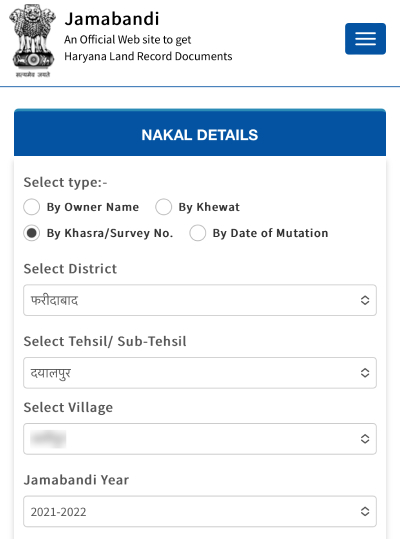
Step 5 : Now on scrolling the page, you will see how many Khatauni, Khevat and Khasra numbers have been registered in your selected year and below that you will see the option of Select Khasra, click on it.
On clicking on the option of Select Khasra, you will see many Khasra numbers. Choose the Khasra number of your land from among them.
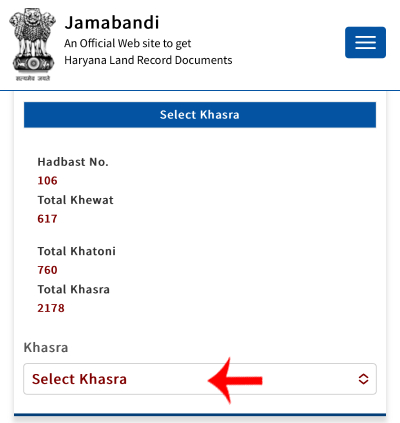
Step 6 : As soon as you select the Khasra number, you will see the Khevat and Khatauni number of your land at the bottom of the page and an option of Nakal will be visible on the left side. Click on it.
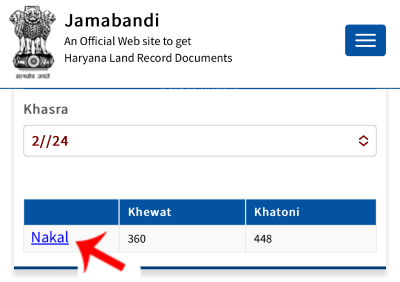
Step 7 : As soon as you click on the option of Nakal, a new page will open in front of you. Where complete details of your land like Khevat number, Khatauni number, area, type of land, full name of the land owner etc., complete information related to the land will be seen in detail.
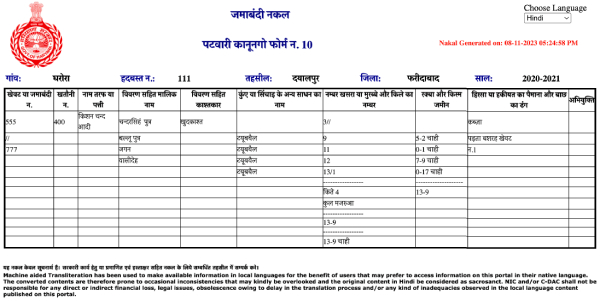
You can also download a copy of the PDF and keep it with you by clicking on the Take Print option shown at the bottom of the page. If for some reason you are not able to get your online Jamabandi copy, that is, no copy is available in your selected Khasra number or land owner’s name, then you should go to your Tehsil office and write an application and submit it. As soon as you do this, an authorized copy of your Jamabandi copy will be given to you.