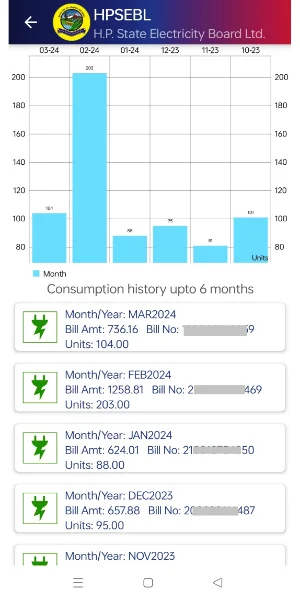The HPSEBL Mobile APP is the official mobile application of the Himachal Pradesh State Electricity Board, which can be used not only for paying electricity bills but also for accessing various other services. Let’s explore one by one all the special services that are provided exclusively through the HPSEBL Mobile App.
How to Online View and Download Electricity Bill
By using the HPSEBL APP, you can not only view your electricity bill online but also download it. Other payment apps like Google Pay, PhonePe, and Paytm only show you the bill amount. With the HPSEBL Mobile APP, you can view and download your electricity bills for up to the past 6 months.
With HPSEBL’s official App, you can view your electricity consumption graphically for up to 6 months, which will make it easier for you to keep track of your electricity usage record.
Features of HPSEBL Mobile App
Using HPSEBL’s official mobile app, you can pay your electricity bill not only through any UPI account such as PAYTM, GOOGLE PAY, PHONE PAY, BHIM, etc., but also using any Credit/Debit card and NETBANKING. With this official HPSEBL APP, you can not only easily pay your electricity bill, but also view and download the receipts of payments made for up to the past 6 months.
How to Register a Complaint Online
With HPSEBL’s official Mobile Application, you can also easily register complaints related to electricity problems. This way, you will receive updates about your registered complaint on your mobile number.
So far, we have learned about the unique benefits of using the official Mobile APP of Himachal Pradesh State Electricity Board Ltd. Now, we will learn step by step how to download and install the HPSEBL App.
How to Download HPSEBL Mobile App
Step 1 : First, you need to go to the Play Store app on your mobile phone and search for “HPSEBL” as shown in the photo below. As soon as you see the official HPSEBL app, you’ll need to click on the “Install” button next to the app icon.
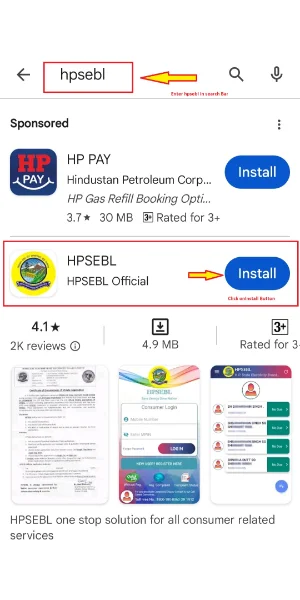
Step 2 : After clicking the Install button, the app will start downloading on your mobile. Once the app has finished downloading after a short while, you need to click on the “OPEN” button as shown in the photo below.
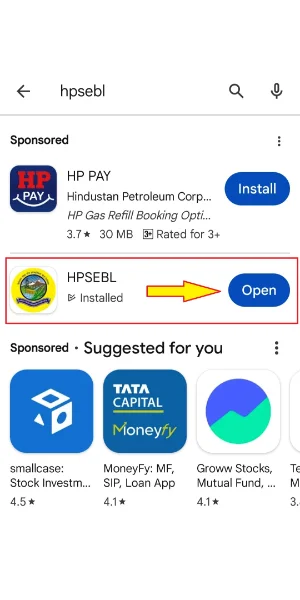
Step 3 : As soon as your HPSEBL Mobile APP opens, you will see the main screen of the HPSEBL APP, similar to the photo shown below. If you have already registered on this app, simply enter your mobile number and PIN, then click on the login button, and the APP will open. For now, we are assuming that you are registering on the HPSEBL APP for the first time, so you will need to click on the “NEW USER? REGISTER HERE” option/button shown below.
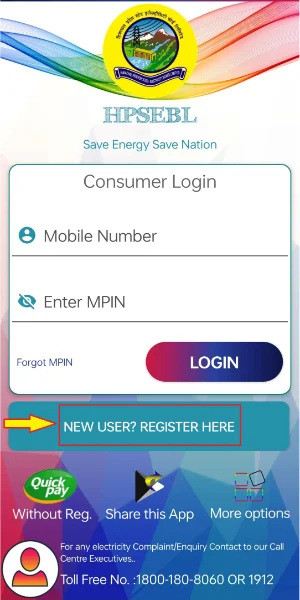
Step 4 : As soon as you click on New User, a screen will appear on your app similar to the photo shown below. On this screen, you need to enter details one by one, such as your name, mobile number, and M-Pin (you can choose any M-Pin, which will be used to open the HPSEBL APP in the future). Enter the same code in the Confirm M-Pin field that you entered in the M-PIN field, then click on the “Register” button.
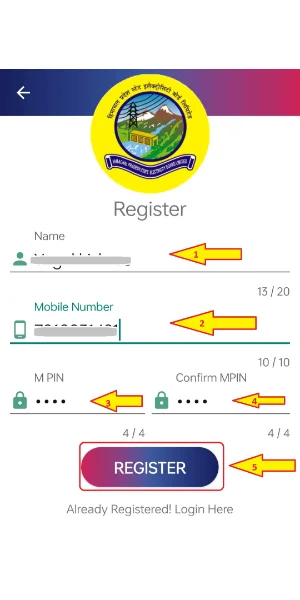
Step 5 : If you have filled everything correctly, the screen shown below will appear on which you will receive an OTP from HPSEBL on your mobile number within a short time, which you have to enter in the OTP and click on the “Verify” button.
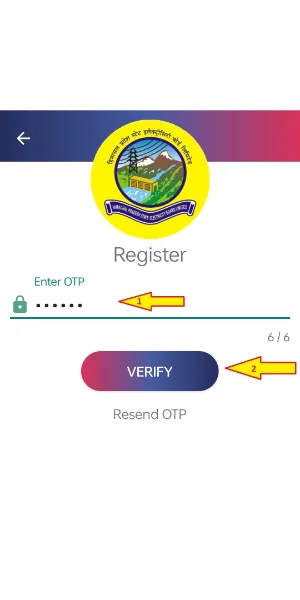
Step 6 : As soon as your verification is done after entering the OTP, you will again reach the main screen of HPSEBL APP below where you have to enter your M-PIN created in the previous step and click on the “login” button.
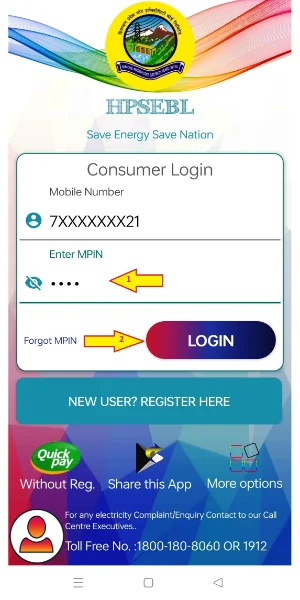
Step 7 : As soon as you login, you will see a blank screen like the photo given below because there is no Consumer ID link yet. To link your consumer ID, you have to click on the (+) button marked in the photo.
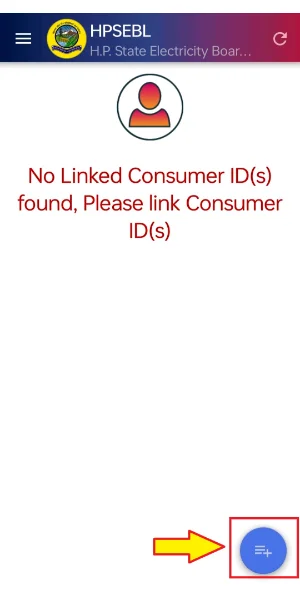
Step 8 : Then you will have to enter the 12 digit consumer number of your electricity connection i.e. consumer ID here. Here let us tell you that you can link the consumer ID of any Himachal electricity connection, whether the connection is in your name or not. As soon as you fill the 12 digits of the consumer ID, you will see the details of the consumer linked to that ID below. Once you check the details thoroughly and then click on the “Link Consumer” button.
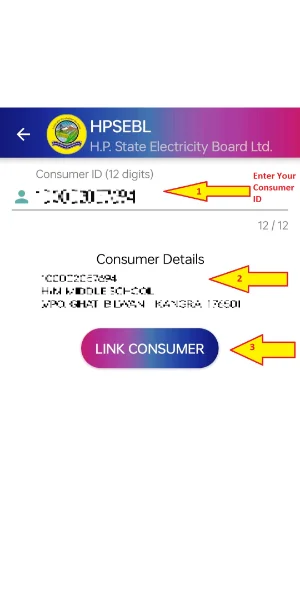
As soon as you click on the “Link Consumer” button, you will see a message like the photo shown below that your Consumer ID has been linked. If you want to link any other Consumer ID then click on “YES” otherwise click on “NO”.
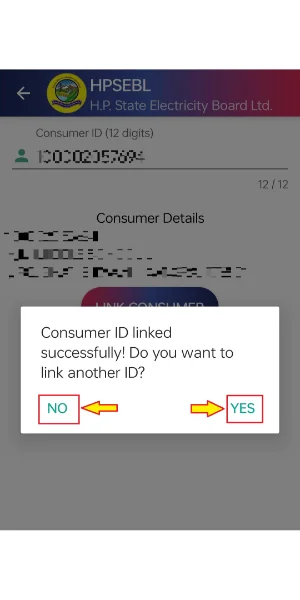
Step 9 : After your consumer ID is linked, your mobile screen will look like the photo given below, in which the name of the consumer of your linked electricity connection, and his electricity bill amount will be visible along with the consumer ID. If you want to link more Consumer IDs, you can do so by clicking (+). Otherwise click on consumer ID.

How to View Details of your Electricity Bill, Consumption and Payment on HPSEBL Mobile App
On the official mobile App of HPSEBL you can not only pay your electricity bill but also view the details of 6 months bill, consumption and payment of your electricity meter. For that, as soon as you click on the link consumer ID on your mobile APP, three options will appear like the photo shown below.
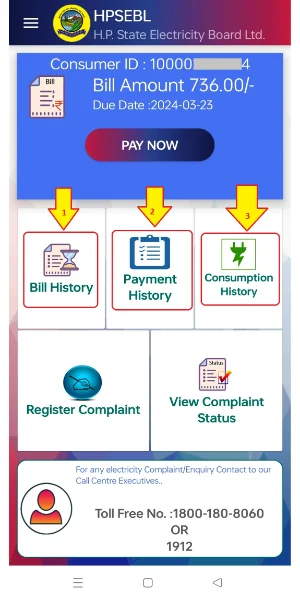
As soon as you click on “BILL HISTORY”, you will see the details of your electricity bill for 6 months like the photo given below. You can view and download each bill by clicking on it.
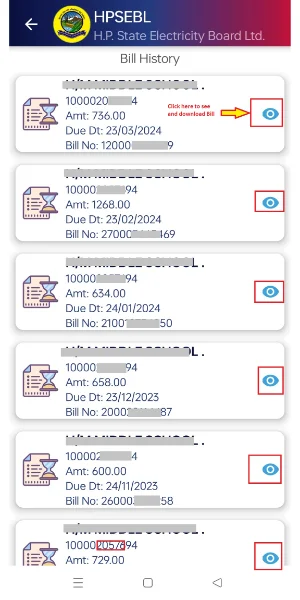
As soon as you click on “PAYMENT HISTORY”, you will see the details of 6 months of your electricity bill like the photo given below. By clicking here you can view and download the receipt of your paid bill.

If you want to see the consumption of your electricity meter for 6 months, you will have to click on “CONSUMPTION HISTORY” then like the photo given below, you will see the details of consumption of 6 months of your electricity bill.