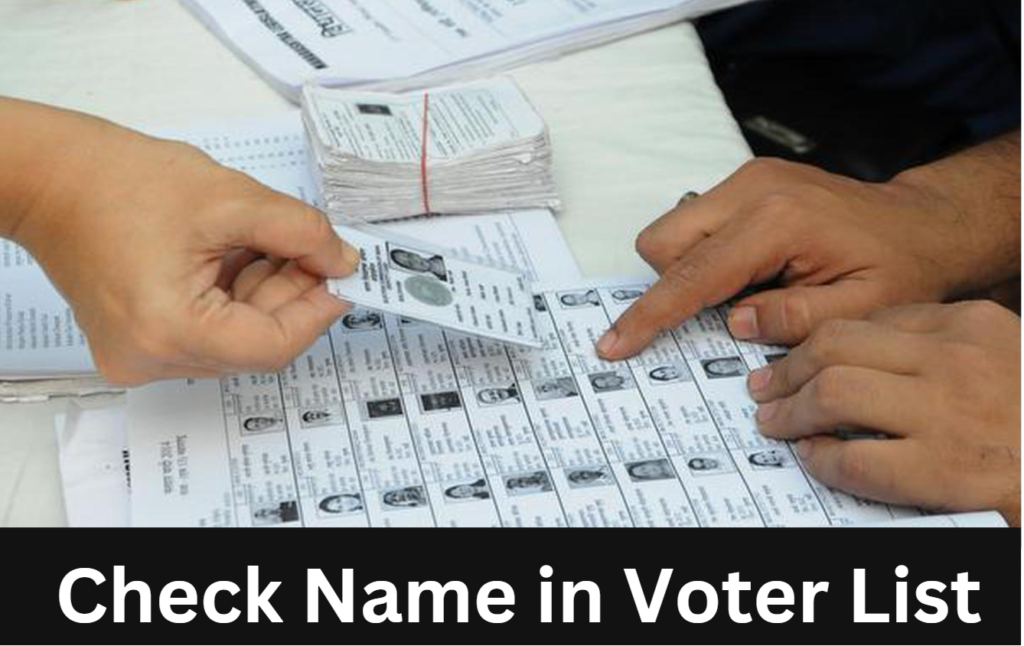
It is the responsibility of every citizen to vote in such a circumstance. Every citizen’s first right is the ability to vote. You must have a voter card in order to cast a ballot. Additionally, you need to confirm that your name is on the voter list before you cast your vote. You must verify that your name is on the voter list before casting your ballot because even if you have a voter card, you won’t be able to vote if it isn’t for some reason.
It’s quite simple to find your name on the voter list. Voter lists are available online while you’re at home. We’ll explain how to look up your name in the online voter list in today’s article. Remember that when you go to vote, your voter card is visible along with whether or not your name is on the voter list. You are not permitted to vote if your name is not on the voter list. For this reason, you must verify that your name is on the voter list before casting your ballot.
We have explained the process of seeing names in the voter list in very simple words, so please read the article completely. After reading the article till the end, you will be able to see your name in the voter list online sitting at home and will be able to use your precious vote in the elections.
Process to Check Your Name in the Voter List :
Step 1 : Firstly, open your Chrome browser and navigate to voters.eci.gov.in, the official website of the Election Commission of India.
Click the “Search in electoral roll” option found in the services section to view your name in the voter list.
Step 2 : A new page will now appear in front of you with three options for viewing the voter list. We have gone into great detail about each of the three approaches below. Using any method of your choosing, you can verify that your name is on the voter list.
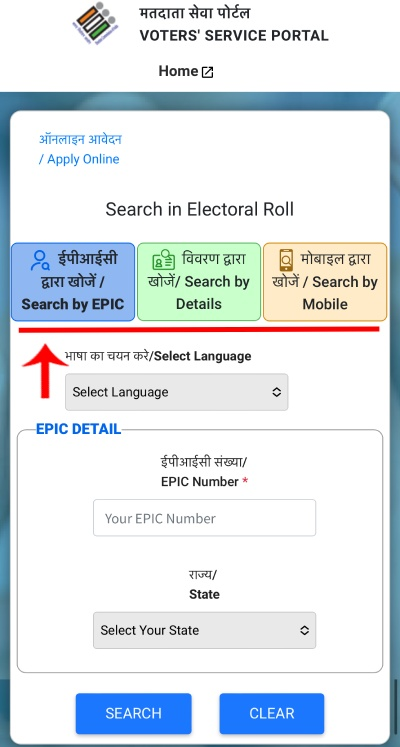
First Method : Search by Details
You will be required to fill out some information if you select this method. In the Personal Information section, provide your name, surname, age, date of birth, gender, and the name of a relative. Next, choose your district from the Location Details section, then correctly enter the given CAPTCHA code before selecting “Search” option.
Second Method : Search by EPIC Number
This method can be used if you have a copy of your voter ID card or your actual voter ID card. Prior to clicking on the Search option, choose your preferred language, then input the EPIC number from your voter card, choose your state, and correctly enter the CAPTCHA code.
Third Method : Search by Mobile Number
You can use your mobile number to check your name if the first two methods don’t work for you. But it’s important to keep in mind the mobile number you provided when requesting your voter ID card.
Enter your mobile number after choosing your state and language. Verify that this is the same number you provided when registering for your voter ID card. Make sure you have entered the CAPTCHA code correctly before selecting “Search” Button.
Step 3 : Your complete voter ID details will appear after you choose one of the aforementioned methods and click the Search option. For example, if you search using your mobile number, all voter ID cards that are registered with that number will have their names and personal information displayed. To view more specific details, select the View Details option.
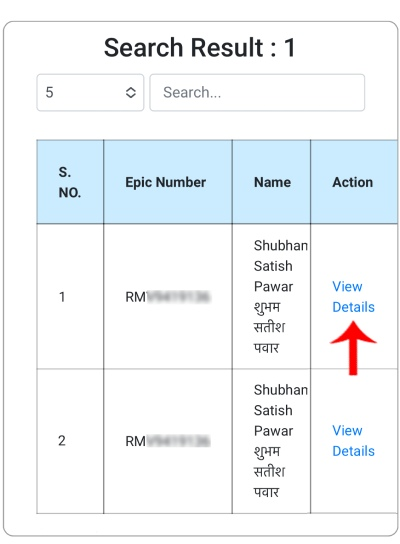
Step 4 : You can view all the information linked to your voter ID card, including your polling status, name, age, gender, and EPIC number, by clicking on View details. Additionally, a voter slip that you can download and use as a guide during elections is available. This slip will be accepted at the polls.
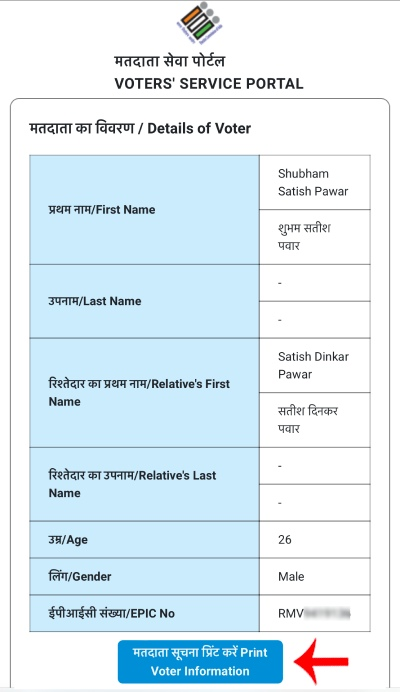
You can verify your name, your family members’ names, or anyone else’s name in the voter list, along with comprehensive details, by following the above-described procedure. You can also download the voter list for your district or village as a whole. To download the voter list for the area you have chosen, follow the instructions provided.
How to Check Voter List of your Village/District ?
Step 1 : Firstly, launch your web browser and navigate to https://voters.eci.gov.in/download-eroll?StateCode=S26, the Election Commission’s official website.
Enter the name of your state, district, and assembly constituency on the new page. Select your language of preference, then accurately enter the CAPTCHA code. After that, select the Search option below.
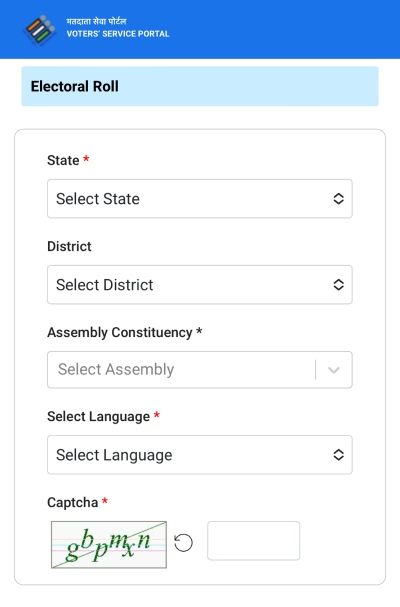
Step 2 : After selecting Search, you’ll be presented with choices for downloading the voter list based on various polling places. Select the desired roll 2024 (Draft or Final) and select the available download option.
Step 3 : After downloading, you’ll find comprehensive details about the number of registered voters, including demographics such as gender, age, and more. You can also check whether your name is registered in the polling station of your choice.
Step 4 : In the downloaded voter list, complete information about how many voters are registered at your selected part details or polling station will be given. It will also be informed about how many women and how many men are registered at that polling station.