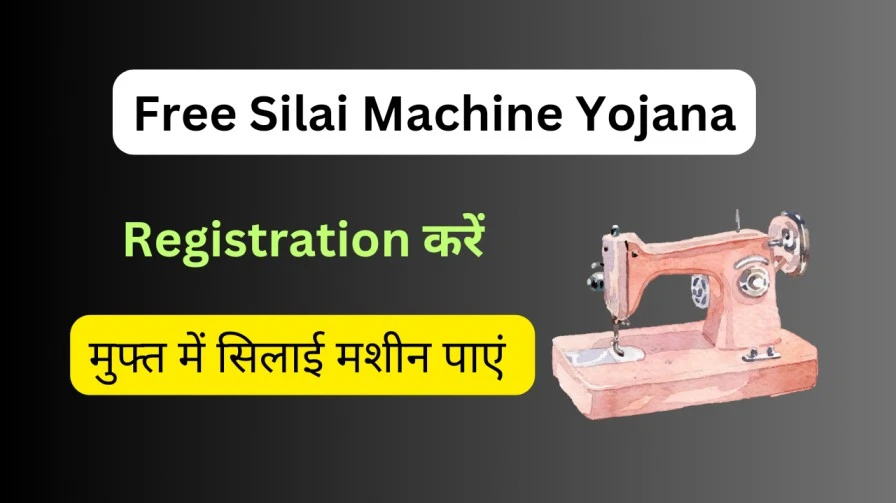
The “Sewing Machine Scheme” is an initiative carried out by the Haryana Labour Welfare Board (HLWB), which falls under the Labour Department of the Government of Haryana. This scheme provides financial aid amounting to ₹4,500/- to women workers employed in industrial and commercial establishments within the state of Haryana. The monetary assistance is intended for the procurement of sewing machines for domestic use by these women workers. The scheme allows eligible women workers to avail this benefit once every five years throughout their entire working tenure.
Benefits of Free Silai Machine Yojana 2024 :
This scheme offers financial aid of ₹4,500/- to women workers engaged in industrial and commercial establishments within the state of Haryana. The monetary assistance is intended to enable these women to procure sewing machines for their personal domestic use.
Eligibility Criteria :
- The applicant must be a female employed in an industrial or commercial establishment within the state of Haryana.
- The woman worker is required to be registered with the Haryana Labour Welfare Board.
- The monthly earnings of the woman worker should not exceed ₹18,000/-.
- A minimum service duration of 2 years is mandated for the woman worker.
- The woman worker will be entitled to receive the benefits at an interval of every five years throughout her entire tenure of service.
Documents Required :
Documents Needed to Register with the Haryana Labour Welfare Board :
- Aadhaar Card (National ID Card)
- Passport-size photograph
- Family Identity Document (Family ID)
- Bank account details
- Proof of residential address
- Ration Card (Food Rationing Document)
- Caste Certificate (if applicable)
- Proof of age Disability certificate (if applicable)
Documents Required to Receive Scheme Benefits :
- Worker’s ID proof issued by the organization
- Employer Certificate
- Employee Salary Slip (Previous Month)
- Affidavit/Undertaking
- Bank account details
How to Apply :
Registration of Worker Under the Haryana Labour Welfare Board :
Step 1 : The person applying should go to the official website of the Haryana Labour Department at https://hrylabour.gov.in/.
Step 2 : On the homepage, click on “Welfare Board Beneficiary Login,” which will open a new window. If you don’t have login credentials, click on “Click Here” to register.
Step 3: The applicant must read all the instructions carefully and then tick the acknowledgment box, then click on the “Submit” button.
Step 4 : Verification using Parivar Pehchan Patra (PPP) – Family ID : a) If you don’t have or have forgotten your Family ID, then you have to select that radio button, and you will be redirected to the PPP Portal to obtain your Family ID. b) If you have a Family ID, then only you can proceed to the next step for registration. To continue, follow these steps:
- Select the “I have family ID” radio button.
- Enter your Family Identity Document number
- Click on “Fetch Family Details”, which will display the family members registered under the given Family ID
- Select a family member for registration Enter the One-Time Password (OTP) that is sent to the selected family member for verification
- Click on “Click to Verify”
Step 5 : A new page will open with the applicant’s basic information pre-filled. The applicant needs to verify all the pre-filled details are correct.
Step 6 : After verification, the applicant must fill in all the remaining details, with the fields marked with a red asterisk (*) being mandatory fields. The applicant also needs to upload their photo and then click the ‘Submit’ button to complete the application submission.
Step 7 : A “Successfully Registered” page will be displayed, and the applicant will receive an SMS/email confirmation.
Step 8 : Login to account: After the final submission of the registration form, the applicant can log into their account using their username and password.
Note : If the applicant does not have a Family ID, they can apply for registration using their Aadhaar Number instead.
Apply for Scheme Benefits :
Step 1: Access the official website of the Labour Department of Haryana.
Step 2: On the homepage, locate and click on the “Welfare Board Beneficiary Login” link.
Step 3: Enter your login credentials – username and password, along with the captcha code, and then click the submit button.
Step 4 : Once logged in, you will see an “Schemes” option; click on it to reveal a list of available schemes.
Step 5 : From the list, select the specific scheme you are interested in and review its details carefully.
Step 6 : Fill out the online application form completely with all the required information and then submit it.
Apply for Scheme Benefits through the Antyodaya-Saral Portal :
Registration Process on Antyodaya-Saral Portal :
Step 1 : To take advantage of the benefits offered by the scheme, the applicant must visit the Official Portal called the Antyodaya-SARAL Portal at the following website: https://saralharyana.gov.in/
Step 2 : If the applicant does not already have an account on the portal, they must first register for the portal before proceeding. The initial step is to create a new user account on the portal.
Step 3 : To register, click the “New User” link under the ‘Sign In Here’ section. Fill out all the required fields such as your full name, email address, mobile phone number, desired password, and your state of residence. Once you have entered this mandatory information, click the ‘Submit’ button to complete the registration process.
Step 4 : Validate your mobile number and email ID by entering the one-time password (OTP) received on those, and then finalize the registration procedure.
Login to Apply for the Scheme :
Step 1 : To access the benefits of the scheme, go to the Official Antyodaya-SARAL Portal and log in using the email address you provided when registering for an account.
Step 2 : Enter your password and the captcha code displayed, then click the ‘Login’ button.
Step 3 : After successfully logging in, click on the ‘Apply for Services’ option, and then select ‘View all Available Services’.
Step 4 : Search for the “Sewing Machine Scheme – Haryana Labour Welfare Board” in the list of available services. Once you have located that scheme, click on it to proceed to the application form that you will need to fill out.
Step 5 : Enter your Family ID number, which is the Parivar Pehchan Patra number. Then click on “Click here to Fetch Family Data”. This will retrieve and display the details of all family members registered under that given Family ID.
Step 6 : From the list of family members displayed, select the name of the person who will be the beneficiary/applicant for this scheme. An OTP (one-time password) will be sent to the registered mobile number of the selected family member for verification purposes. Enter that OTP code in the required field and click “Click to Verify”.
Step 07: Fill in all the mandatory details and upload all the mandatory documents.
Step 8 : Review the completed application form to ensure all the entered information is correct. Once you have previewed and verified the form, click ‘Submit’ to finalize and send in your application.
Application Track Status Online :
Workers can check the status of their application online through the official website of the Labour Department of Haryana. Relevant updates regarding the application’s progress will be sent to the mobile number provided during registration.
| Official Website | https://hrylabour.gov.in/ |
| Details of Scheme | https://kms.saralharyana.nic.in |