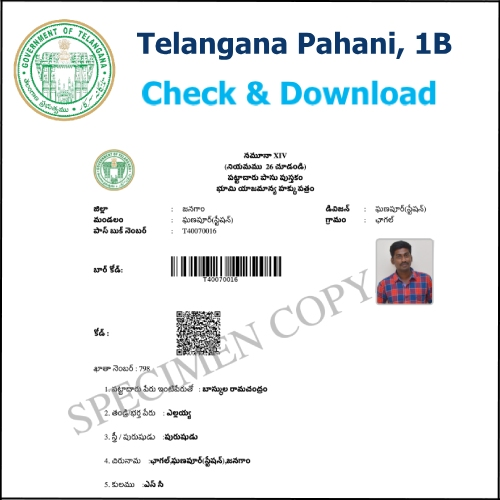
Verifying land details is crucial before any real estate transaction. Whether you’re buying or investing in property, it’s essential to thoroughly investigate the land’s information before making a decision. This due diligence helps protect your investment and avoid potential legal issues.
When you check the land details you get to know if the land is a part of any fraudulent activity or if any disputes are going on that land or not. Also, you get to know if someone is trying to sell your government’s land.
So always make sure to check the land details and records before buying or selling any piece of land. If you are someone who wants to check the Pahani and 1B then you are in the right place. You do not even have to step out of your house for this. You can easily check this from the comfort of your home as the government has taken all the land records online.
In this article, we will be discussing the detailed step-by-step process to check the Pahani and 1B with the help of the Dharani portal. This process will not even take you 2 minutes.
Check & Download Telangana Pahani/ 1B
Step 1 : To begin the process, open any web browser on your preferred device, whether it’s your mobile phone, laptop, or desktop computer. Once your browser is open, navigate to the official website of the Government of Telangana’s Land Records Management System, known as “Dharani.” You can access this site by entering the web address dharani.telangana.gov.in into your browser’s address bar. This website serves as the central portal for accessing and verifying land records in Telangana state.
Step 2 : After accessing the website, you’ll be presented with the home page containing various options. Look for and click on the ‘Land details search’ option. This will allow you to begin your search for specific land information within the Dharani system.
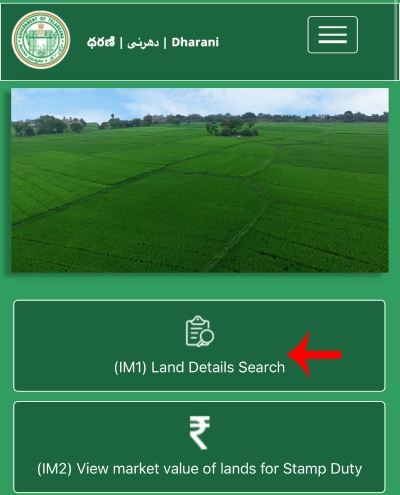
Step 3: Then click on the ‘Click Here to Continue’ button.
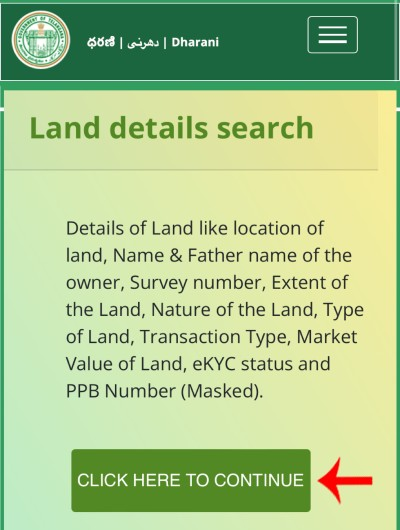
By Survey number or Sub-division Number
Search Telangana Land Record by Survey number or Sub-division number
Step 4 : Now you can search the land details with the help of your ‘Survey number or your sub-division number’ or you can also search land details with the help of your ‘Pattadar passbook number’.
You can choose any one option according to your choice and convenience. Here for the article, we will be searching the land details by ‘Survey number or subdivision number’.
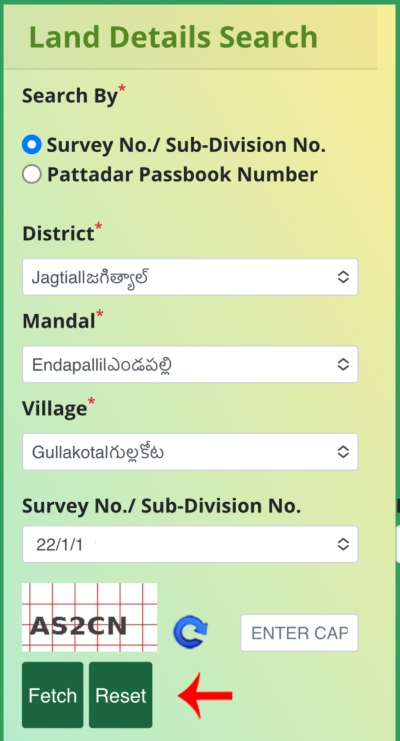
Step 5 : Now you will have to select your respective district, mandal, and village. You will also have to select your ‘Khata Number’ correctly. Then enter the given captcha code correctly and just click on the ‘Fetch’ button.
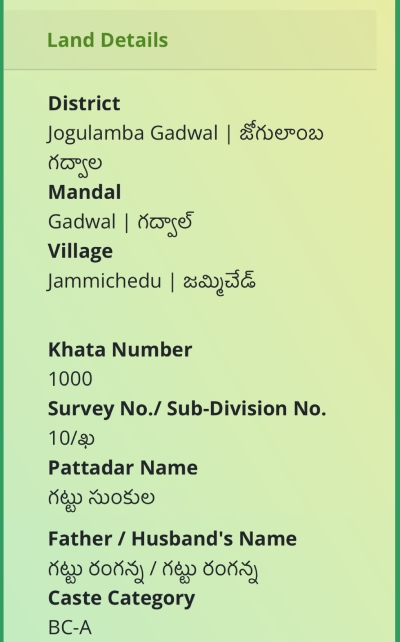
Step 6 : Now when you scroll down you will see the details like the name of the Pattadar, status of your land, classification of land, current market value, etc.
By Pattadar Passbook Number
Search Telangana Land Record by Pattadar Passbook Number
Step 1 : Now when you click on the search by ‘Pattadar passbook number’ option you will have to enter your Pattadar passbook number.
Then you will be asked to enter the first four digits of your Aadhaar card. Now just enter the given captcha code correctly and then click on the ‘Fetch’ button.
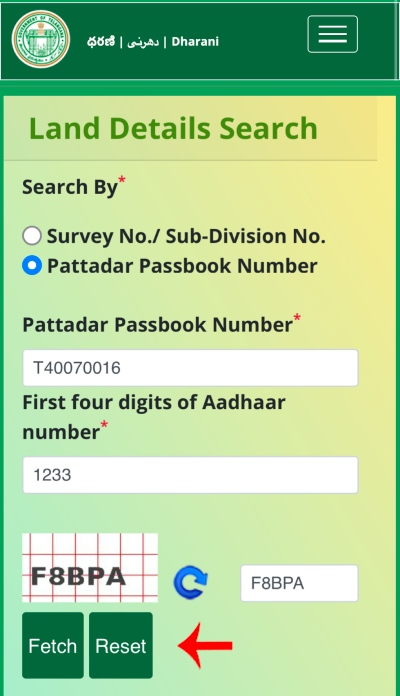
Step 2 : Scroll down and you will be able to see two documents which are the Pattadar passbook and ROR 1B. To view these two documents you can simply click on the ‘Eye icon’ present in front of those documents.
When you click on the eye icon the document will get opened on a new page. You can download this and save it in a pdf format.
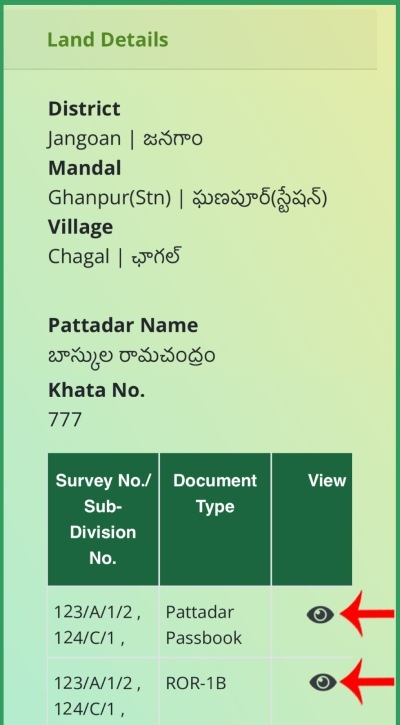
So this is how you can easily check the land documents on the Dharani portal in just a few minutes. You have to remember that you will be able to view the documents and download them for future use. We have now covered the entire detailed step-by-step process to view the land details of Pahani and 1B on the Dharani portal.
All you have to do is follow the steps that we have mentioned above and you will be able to download these land records in less than five minutes. We hope that you found this article helpful and if you did do not forget to share this article with your friends and family so that even they can benefit from it.