
If you often pass through toll plaza then you must be aware of Fastag. Actually Fastag is a digital toll collection system. Normally Fastag is installed on the windscreen of your vehicle. FASTag is a prepaid rechargeable sticker that helps in automatically paying your toll fee online with the help of radio frequency identification when passing through a toll booth.
Fastag was launched by the National Highway Authority of India in 2016. The main objective of launching Fastag was that the vehicle owner does not need to stop at the toll booth and pay cash as toll fee and this does not waste his time. With the help of Fastag sticker, toll fee is automatically deducted from the bank account linked to Fastag.
Radio frequency identification is the technology that Fastag works on. wherein the vehicle’s registration number, the owner’s name, and bank account information are programmed into a microchip that is fitted. The car uses a radio frequency antenna to read the Fastag information when it gets to the toll plaza, and as a result, money is automatically taken out of the associated bank account.But the condition is that your Fastag should be recharged. Many times it happens that you forget to recharge Fastag due to which there is a problem in automatic payment of toll fee.
If you want to check your Fastag balance or recharge Fastag, then read our article till the end.
In this article, we have explained in detail the process of how to recharge Fastag from Phonepe and how to recharge Fastag from Gpay. Therefore, you must read the article till the end and recharge your Fastag by following the mentioned procedure.
Check/Recharge FASTag Balance Through Phonepe :
Step 1 : Install the Phonepe app from the Play Store on your phone.

Step 2 : On your phone, launch the Phonepe app. In the section on the home page that says “Recharge and pay bills,” click the “see all” option.
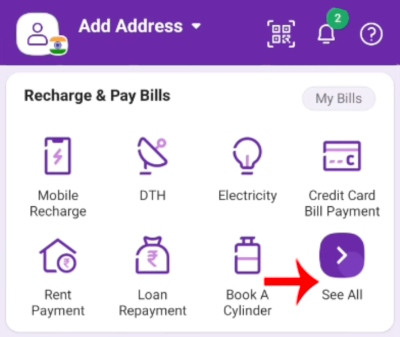
Step 3 : Select the Fastag recharge option once you’ve clicked on the See all option. This will take you to the recharge section.
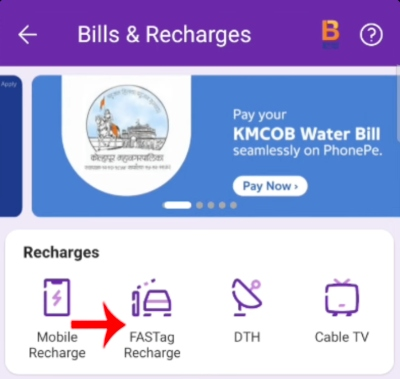
Step 4 : Now search the name of the bank from where you have taken Fastag in the Fastag provider name.
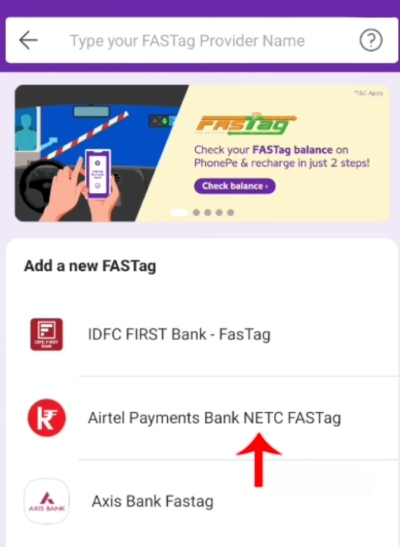
Step 5 : In the Vehicle Registration Number section, enter your vehicle’s registration number and select “Confirm” option.
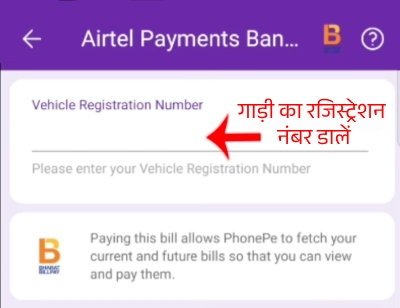
Step 6 : As soon as you click on the Confirm option, your Fastag balance will be visible to you and at the same time you will also get to see the customer name i.e. the name of the vehicle owner.
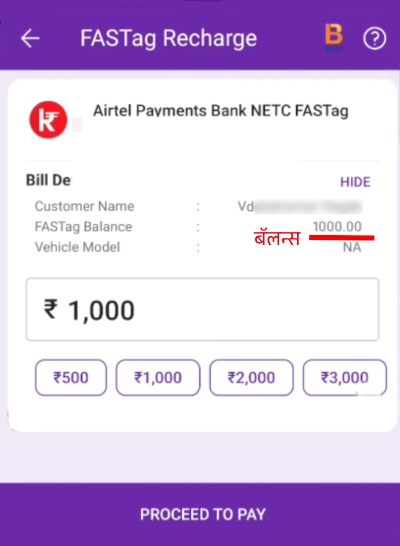
Step 7 : Next, select the option to Proceed to pay after entering the desired amount of rupees to recharge your Fastag in the blank space that appears below your balance.
Check/ Recharge FASTag Balance Through Gpay :
Step 1: Install the Gpay app from the Play Store on your phone.
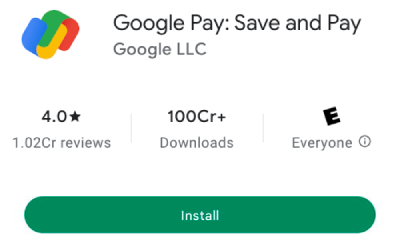
Step 2 : Open the Gpay application on your phone. Scroll down the home page and click on the View all option shown below.
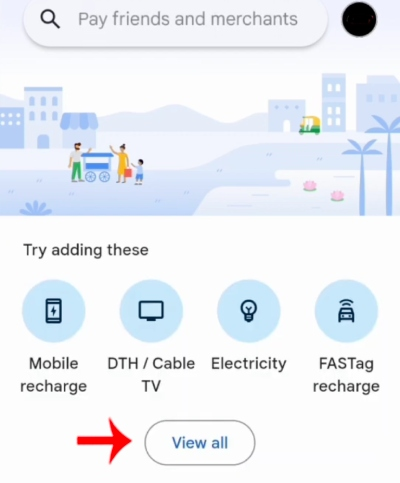
Step 3 : Select the View all option and then select the Fastag Recharge option that is displayed in the list of payment category section.
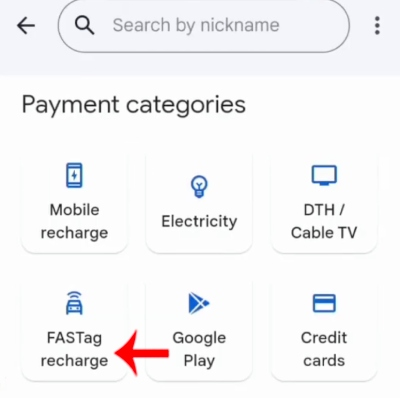
Step 4 : Now search the name of the bank which has Fastag in your vehicle in the search fastag bank section. If you want, you can also select your bank name from the list shown below.
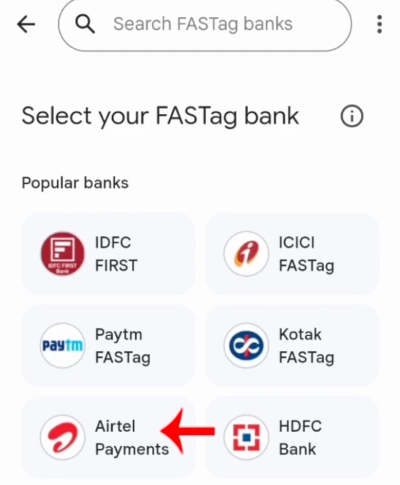
Step 5 : Click the Link FASTag option after entering your vehicle number in the Enter vehicle number section.
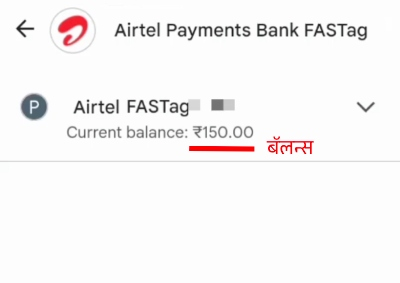
Step 6 : At this point, the owner’s name and the car’s number should be visible to you. Additionally, it will be apparent if your FASTag is active or not. Once everything has been verified, select “Confirm” from the menu.
Step 7 : Now near the current balance above, you will see the balance of your Fastag and to recharge Fastag, click on the recharge option visible at the bottom right. Now enter whatever amount you need to recharge and recharge Fastag from Gpay by entering the UPI PIN.