
Hello Friends, crime is increasing day by day. People committing crime commit wrong doing by purchasing a SIM in someone else’s name. It is possible that by purchasing a SIM in your name, someone is using that SIM for wrong purposes and you are not even aware of it. In such a situation, it is very important that you check once how many SIM cards are being operated in your name. In today’s article, we are going to talk about how you can know sitting at home how many SIMs are being run in your name.
With the help of a Sanchar Saathi Portal released by the Government of India, you can see online sitting at home how many SIMs are being run in your name. To understand the entire process in detail, read the article till the end and by adopting the mentioned method, close the fake SIM being run in your name.
Way to know how many numbers are being run in your name
Step 1 :- First of all, open Chrome browser in your phone & search the website of sancharsaathi.gov.in in your Chrome browser. This is an official website and absolutely safe.
Step 2 :- On the portal of Sanchar Saathi, you will see two different websites by the name of CIER and TAFCOP. If your phone is lost then use the CEIR website to get your number blocked. If you want to see how many SIM cards are running in your name then you can use TAFCOP website.
On scrolling the page upwards, two different options will be seen in the section of “Citizen Centric Services”. To know how many SIMs are running in your name, click on the second option i.e. “Know your Mobile Connections” option.
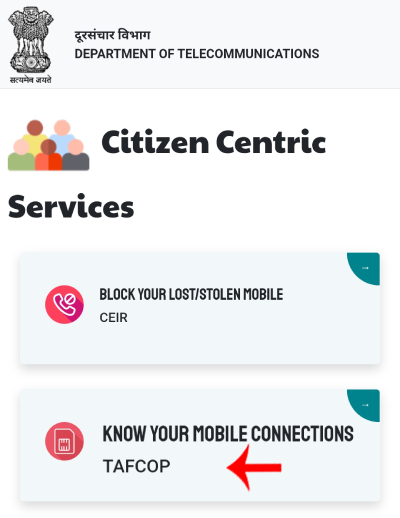
Step 3 :- Now TAFCOP website will open in front of you. You enter your mobile number in the 10 digit mobile number section and fill the visible captcha and click on the “Validate Captcha” option.
As soon as you click on the “Validate Captcha” option, an OTP will be given on your mobile number. Enter that OTP in the OTP section and click on the “Login” button.
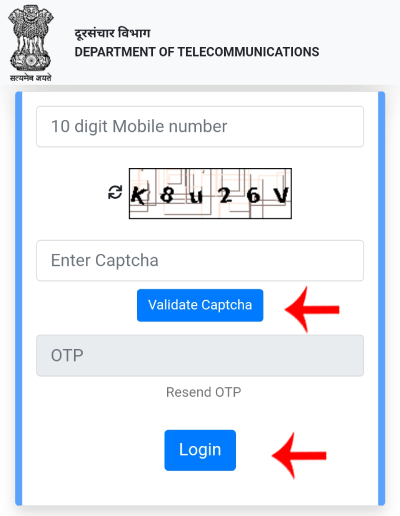
Step 4 :- Now you will be able to see the first 4 digits and last 4 digits of the mobile numbers of all the SIM cards being operated in your name. You should check all those mobile numbers properly, and if you are not running any mobile number then report that mobile number for closure.
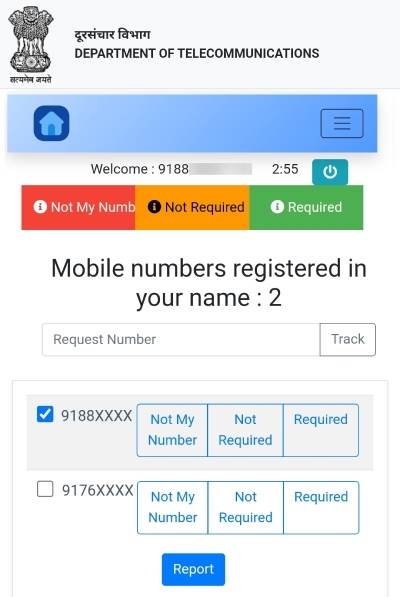
How to report fake mobile number & block it ?
You can check how many SIM cards are running in your name by using the method mentioned above. If there is a number that you do not know about or a SIM card that you had earlier but you no longer use, then it is very important to disable that SIM card. To close an unused or unknown mobile number registered in your name, follow the procedure given below.
Step 1:- First of all, click on the check box visible in front of the mobile number which you want to deactivate. Now you will see three options in front of all the mobile numbers. You have to choose any one option among those three.
Not My Number – If you do not have any information about a mobile number, i.e. that mobile number is registered in your name without your knowledge, then click on the option of Not my number to block that mobile number.
Not Required – If you have a mobile number which you used earlier but now it has been switched off. But if that mobile number is still showing active in the website, then select the option of Not required to close such mobile number.
Out of the above two, select the reason for which you want to block your mobile number and click on the Report option shown below.
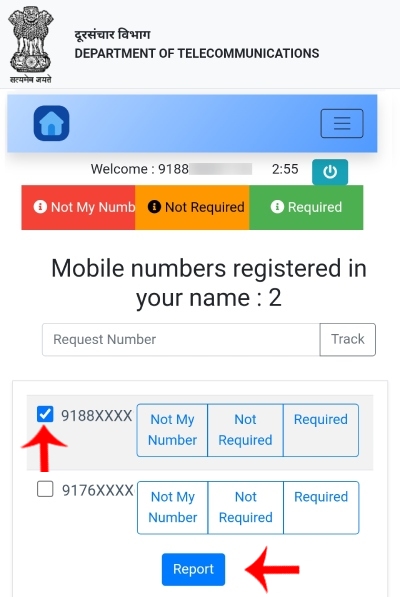
Note : If the number shown in the list is used by you, then you can click on the Required option visible in front of that number.
TRAI Rules for getting SIM from Aadhaar Card
According to the rules made by TRAI, a person can buy 9 SIMs from his Aadhar card, but the condition is that 9 SIMs should not be from the same company. Only 6 SIMs should be from one company, the remaining 3 will have to be taken from different companies. For example, if you are buying 6 SIMs from Airtel company, then you will have to buy the remaining 3 SIMs from different companies.
What is Sanchar Saathi Portal?
Sanchar Saathi Portal has been released by the Government of India in 2023 itself. With the help of this portal you can track your stolen phone. You can also block stolen phones. Not only this, with the help of Sanchar Saathi portal, you can know sitting at home how many mobile numbers have been registered in your name. Also, if there is any mobile number which is being operated in your name without your knowledge, you can get that mobile number switched off sitting at home. If there is any SIM card which you used long ago but now it has been switched off, then you can get that SIM card switched off at home so that no one misuses your SIM card in future.
CEIR and TAFCOP websites have been included in the Sanchar Saathi portal. You can block your stolen mobile on CEIR website. Through TAFCOP website you can get information about how many mobile numbers are being operated in your name Government of India has integrated CEIR and TAFCOP website with Sanchar Saathi portal so that both the process of mobile number verification and the process of blocking lost mobile number can be easily done through a single website. This Sanchar Saathi (Communication Saathi) portal has been released by the Government of India on 16 May 2023.
Conclusion :- In today’s article, we have given detailed information about Sanchar Saathi portal which is a new website released by the Government of India. Along with this, we have told in this article how you can know sitting at home how many mobile numbers are being operated in your name. By reading this article, you can also block the fake mobile number registered in your name forever. To understand the entire process carefully, read our article from beginning to end.