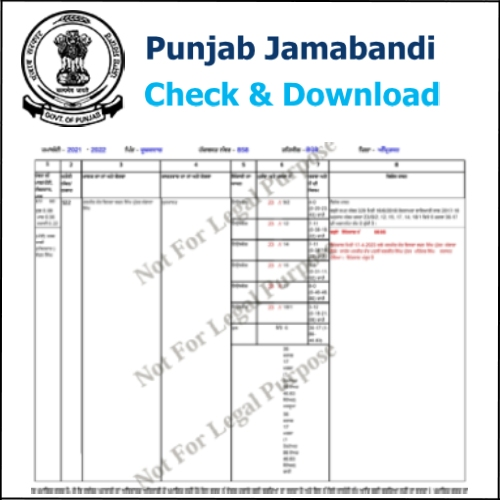
You have probably heard of Jamabandi if you are a land transactioner in the state of Punjab. Typically, land records are referred to as Jamabandi. Any information pertaining to your land can be obtained through Jamabandi. With the Punjab government’s online land record website, you can now check your Jamabandi while relaxing at home.
We’ll go over how to watch Jamabandi online in Punjab in-depth in today’s article. Additionally, some significant Jamabandi-related information will be shared. You must read our article through to the end and save your valuable time by following the suggested procedure in order to fully comprehend the entire process and watch the online gathering.
Download Punjab Jamabandi Online :
Step 1 : Open any browser on your mobile phone, laptop, or computer. Then on the search bar, you will have to type ‘Jamabandi Punjab’ and then click on the first link that appears in the search results. To make this even simpler you can just click on the link mentioned here.
Punjab Land Records – jamabandi.punjab.gov.in
Step 2 : After clicking the link, you will be taken to Jamabandi Punjab’s official government website. You must now click on the three lines that are displayed in the upper left corner of the screen.
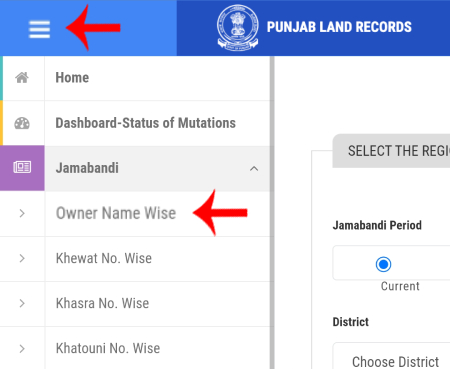
You’ll see a drop-down menu appear. Here, we will select the “Jamabandi” option since we wish to download the Jamanbandi. There are four options under the Jamabandi section for you to check the Jamabandi.
1.Owner Name Wise/ ਮਾਲਕ ਦੇ ਨਾਮ ਮੁਤਾਬਕ
2. Khewat No. Wise/ ਖੇਵਟ ਨੰ: ਮੁਤਾਬਕ
3. Khasra No. Wise/ ਖਸਰਾ ਨੰ: ਮੁਤਾਬਕ
4. Khatauni No. Wise/ ਖਤੌਨੀ ਨੰ: ਮੁਤਾਬਕ
So select any one option according to your choice and convenience. Here for the article, we will be clicking on the ‘Owner name wise’ option.
Step 3 : You will now need to enter your specific District name, Tehshil name, Village name, and year on the following page. Simply click “Set Region” once you have finished entering all of the necessary information.
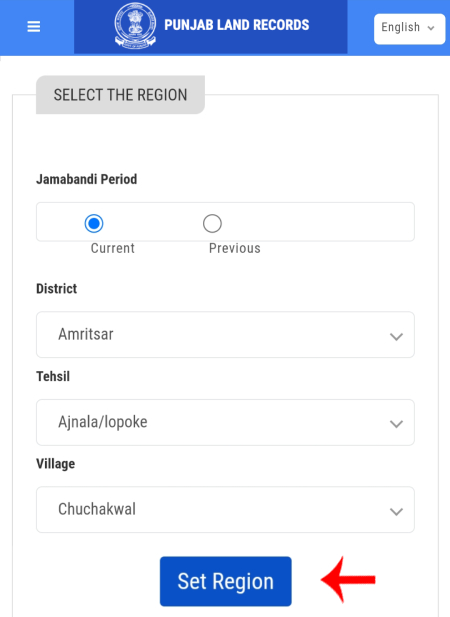
Step 4 : There are now four options available to you: Roznamcha, Mutation, Jamabandi/ਜਮਾਂਬੰਦੀ, and Mutation After Registry. You must select the “Jamabandi” option here.
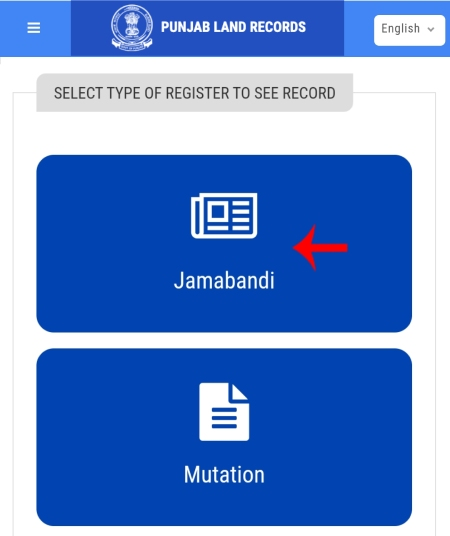
Step 5 : You can now use the Owner’s Name Wise/ ਮਾਲਕ ਦੇ ਨਾਮ ਮੁਤਾਬਕ, Khewat No. Wise/ ਖੇਵਟ ਨੰ: ਮੁਤਾਬਕ, Khasra No. Wise/ ਖਸਰਾ ਨੰ: ਮੁਤਾਬਕ, or Khatauni No. Wise/ ਖਤੌਨੀ ਨੰ: ਮੁਤਾਬਕ. The “Owner Name Wise” option must be selected in this case.
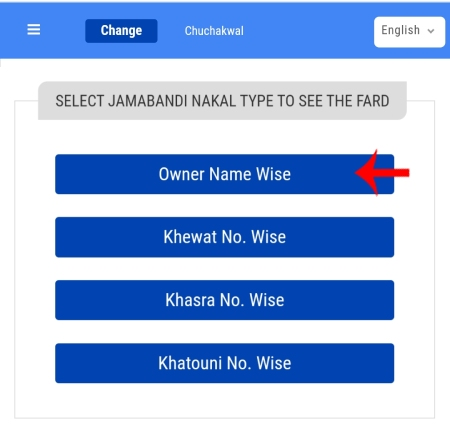
Step 6 : You must now accurately enter the landowner’s name before selecting the “View Owner Relations” option.
Next, click the select button that appears before the name you entered.
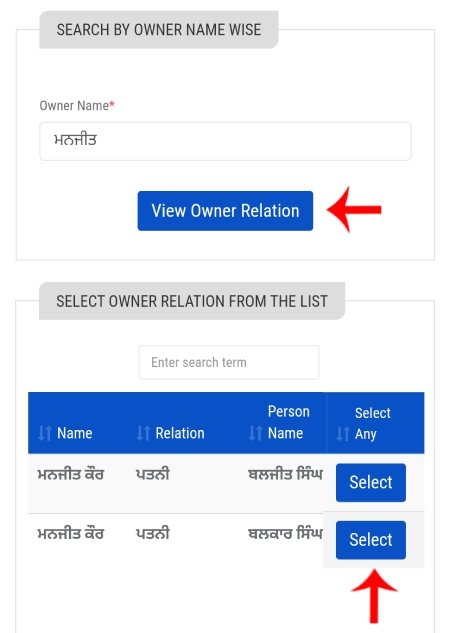
Step 7 : At this point, every Khewat number on the name you entered will open. Thus, select all by clicking on the option. Next, correctly enter the captcha and select “View Report.”
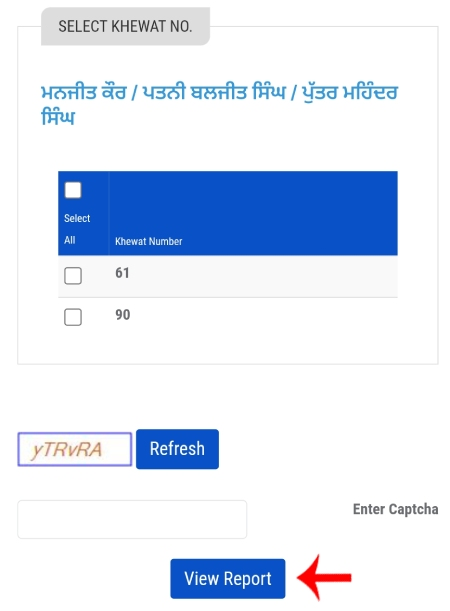
Step 8 : In order to download the complete Jamabandi report for your land, you must now select the “Click here to download PDF file” option.
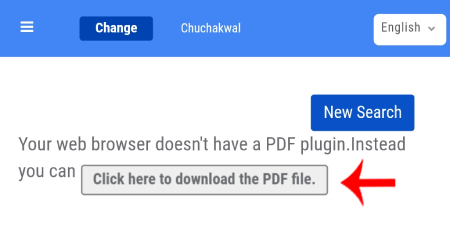
In this file, you will get to see the Khewat Number, Khatauni Number, and your Land records as well.
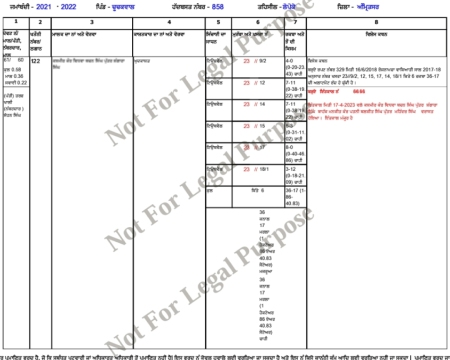
Thus, in a matter of minutes, you can quickly and simply download the land records for Punjab online using this method. This is something you can do from anywhere at any time. All you need to do is adhere to each and every instruction provided above. After learning how to download Punjab Jamabandi for your country, let’s move on to talk about some crucial Jamabandi information.