The 7/12 extract, commonly referred to as 7/12 Utara in Maharashtra, is a crucial document that offers vital information about land, including details on ownership and associated rights. This article presents a comprehensive guide to the 7/12 Extract, covering topics such as how to interpret the 7/12 document, and the process for applying and downloading the 7/12 Utara online in Maharashtra.
What is 7/12 Utara Maharashtra
The 7/12 extract is a document that provides crucial information about a specific parcel of land. It includes key details such as the name of the owner, the size and location of the property, applicable taxes, any ongoing legal disputes, and associated liabilities.
7/12 extract document consists of two forms- From No 7 (VII) & Form No 12 (XII). Form 7 documents the owner’s details and his rights. Form 12, on the other hand, provides the agricultural land details such as type of land, details of crop area, type of irrigation, etc.
The 7/12 extract documents are maintained by the Revenue Department of the Government of Maharashtra, in accordance with the Maharashtra Land Revenue Record of Rights and Registers (Preparation and Maintenance) Rules, 1971.
The 7/12 documents are initially prepared and maintained by the Talathi (village accountant) and are then verified and signed by the Tehsildar (revenue officer). To obtain a 7/12 extract, you need to submit an application to the Talathi who has jurisdiction over the concerned land area.
Why Is 7/12 Utara Important ?
Having a copy of the 7/12 extract allows you to get valid information related to the land. Following are the important uses of the 7/12 extract.
- To determine the ownership, location, and size of a specific parcel of land.
- To obtain information about the ancestral history of a particular piece of land.
- To learn about any existing legal disputes or liabilities associated with the land.
- To access details regarding previous activities or transactions conducted on the land.
- To understand the physical characteristics and classification of the land.
The 7/12 extract indicates the possession rights of the land. However, it is not whole and sole proof of the ownership of the land. It primarily serves the purpose of records for revenue collections and land rights information. Therefore it is important to check the 7/12 Utara while buying a plot.
What are the Details Given in 7/12 Utara ?
- Village Name
- Survey number
- Sub-division of survey number
- Type of occupancy
- Local Name of the field
- Cultivable Land
- Uncultivable Land
- Judicial TAX OR Special Assessment
- Name of the holder/occupant
- Khata No
- Name of tenant
- Other Rights
- Details of Agricultural Aspects of Land
How to Get 7/12 Utara Online In Maharashtra ?
Step 1 : Go to the official website bhulekh.mahabhumi.gov.in.
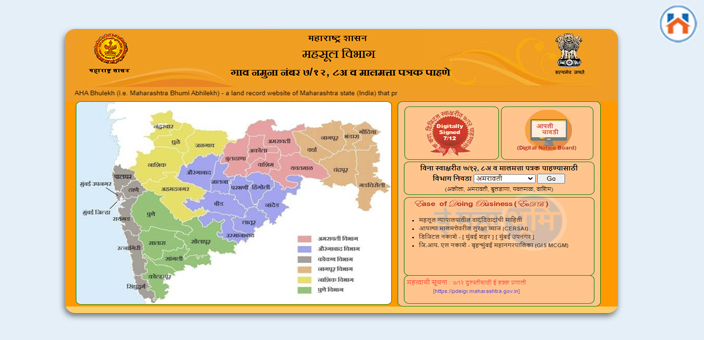
Step 2 : Select the applicable section from the following options:
- Amravati
- Aurangabad
- Konkan
- Nagpur
- Nashik
- Pune
After selecting your region, click on the “Go” button.
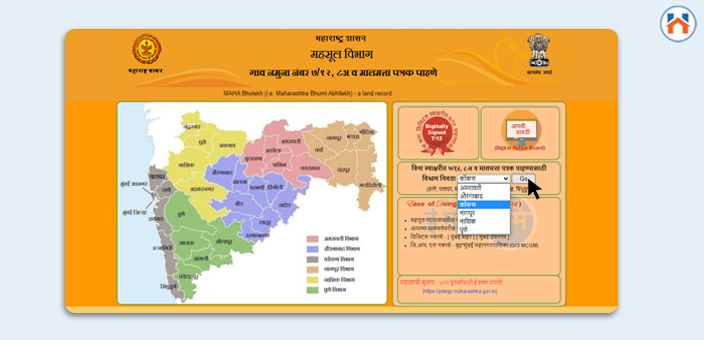
Step 3 : After clicking “Go,” you will be redirected to the page for the region you selected.
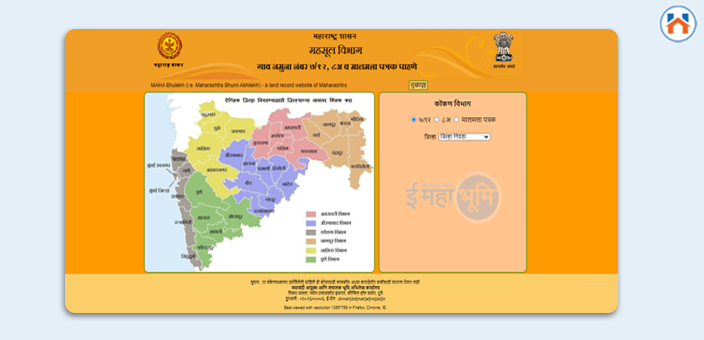
Step 4 : Select the 7/12 option and Choose the district, Taluka, and Village.
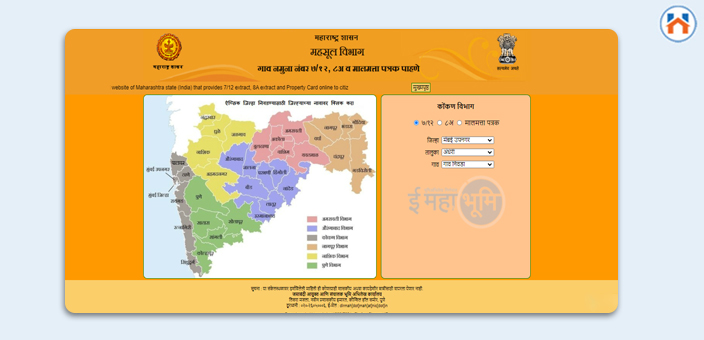
Step 5: Search the 7/12 extract using one of the following options:
- Survey Number
- First Name
- Middle Name
- Last Name
- Full Name
Choose one search option from the list above and enter the relevant details. After filling in the information, click the “Search” button to find the extract.
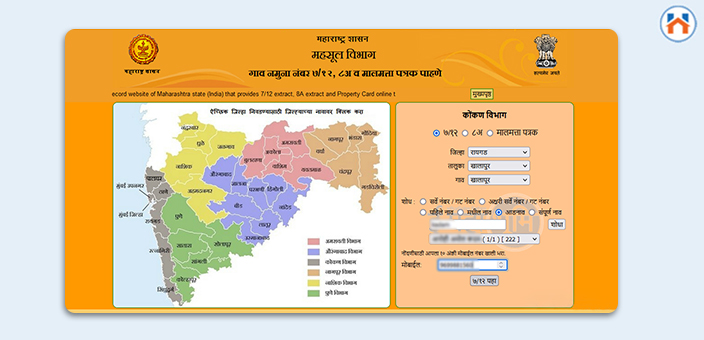
Step 6 : The requested 7/12 extract details will be displayed on the screen.
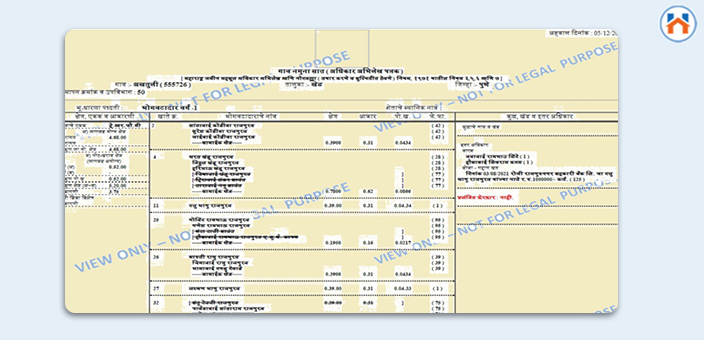
How to Download Digitally Signed 7/12 Utara Online in Maharashtra
Step 1 : Open your web browser and go to the official website: digitalsatbara.mahabhumi.gov.in
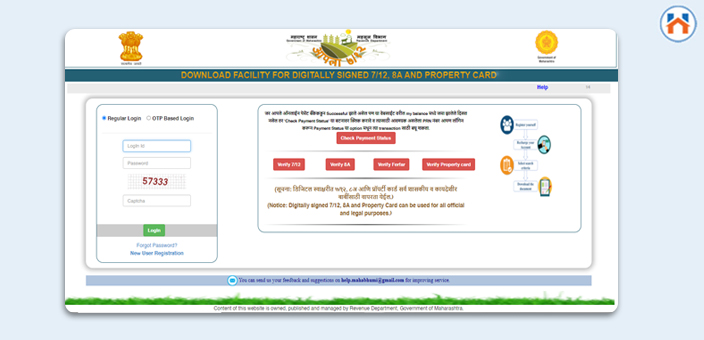
Step 2 : On the website’s homepage, find and click on the “New Registration” button or link.
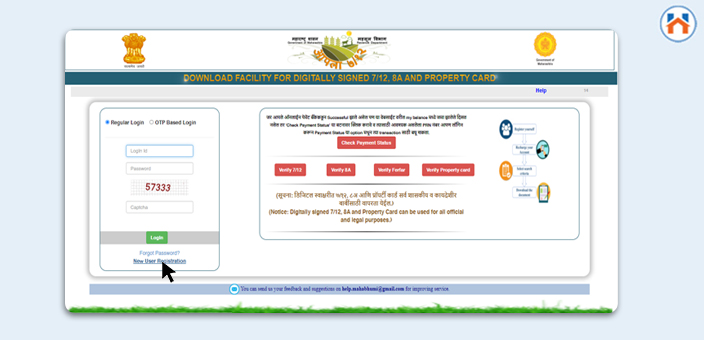
Step 3: Complete the New Registration form, which is divided into three sections:
- Personal Information
- Address Information
- Login Information
After filling in all required fields, click on the “Check Availability” button to ensure your chosen username is available. Then, create a secure password for your account. Finally, review all the information you’ve entered and click the “Submit” button to complete your registration.
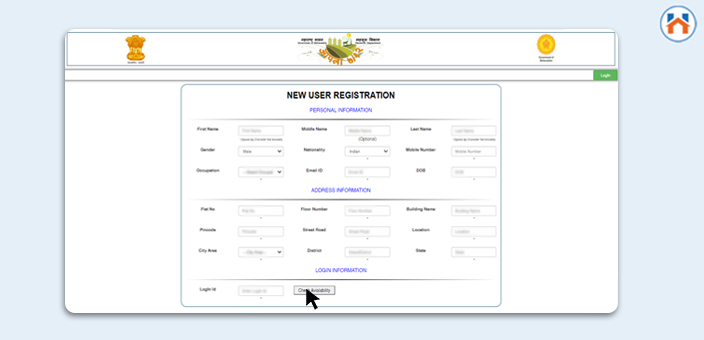
Step 4 : After completing your registration, return to the main login page. Enter your newly created email address and password in the appropriate fields, then click the “Login” button to access your account.
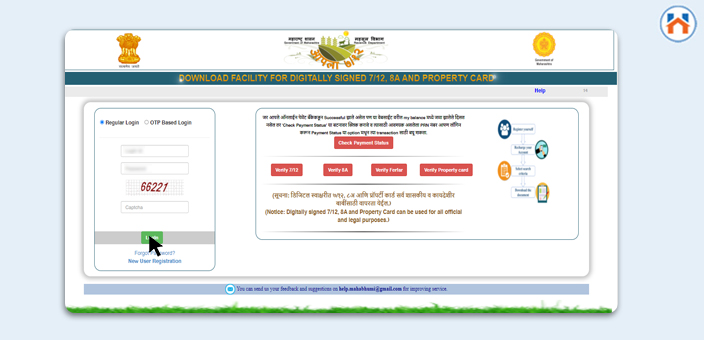
Step 5 : After logging in select the details- District, Taluka, Village, Survey Number, etc.
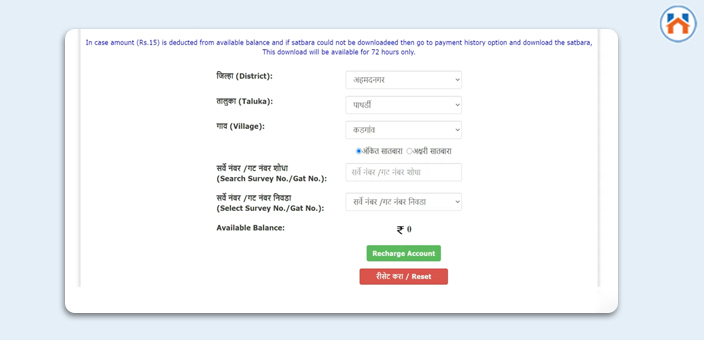
Step 6 : Once logged in, locate and click on the “Recharge Account” button or link to add funds to your account balance.
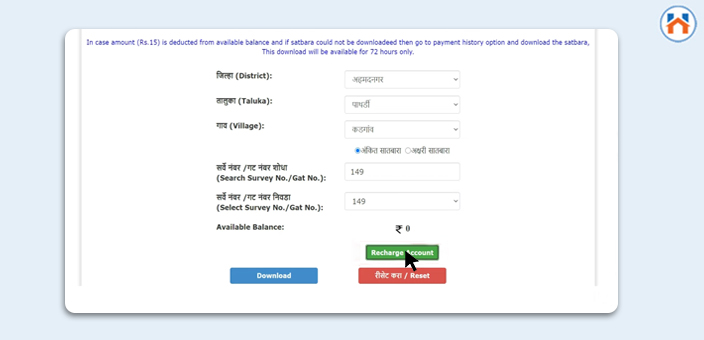
Step 7 : Enter the amount between 15-1000, select the payment gateway and click on Pay Now option.
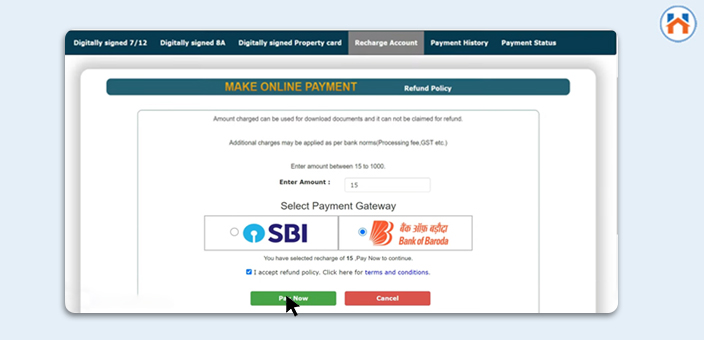
Step 8 : The Payment success window will be displayed. Note down the PRN number.
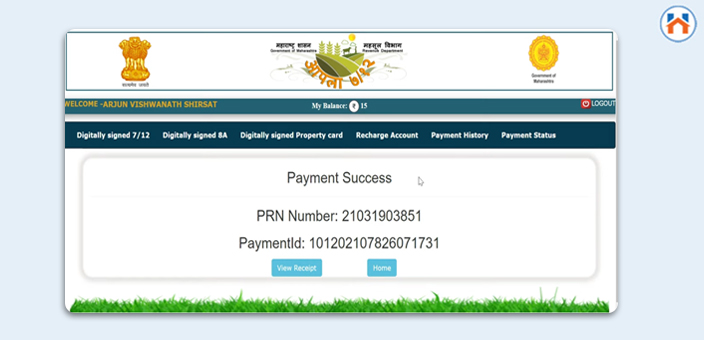
Step 9 : Now by clicking on Home select the District, Taluka, Village details and click on the survey number to download the 7/12 Utara.
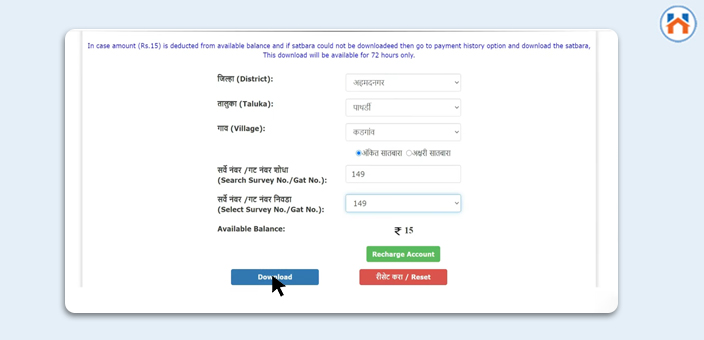
How to Change the Name in 7/12 Utara
- Submit a written application to the Talathi (village accountant) responsible for the area where the land is located.
- Provide all necessary documents and records proving your property ownership.
- The Talathi will process your application and verify the submitted documents against government records.
- Upon verification, the Talathi will make the required changes in the 7/12 extract and update the register accordingly.
- These changes will be reflected in the e-chawdi (electronic village records system).
- All individuals affected by these mutations (changes) will be notified through the Record of Rights (ROR).
- Initially, the mutation will be recorded in pencil. There is a 15-day objection period:
- If anyone objects during this time, the survey office may cancel the entries after thoroughly reviewing the case.
- If no objections are raised within 15 days, the survey officer will confirm the mutation and make a permanent entry.
- After confirmation, the Talathi will officially record this change in the Record of Rights (ROR).