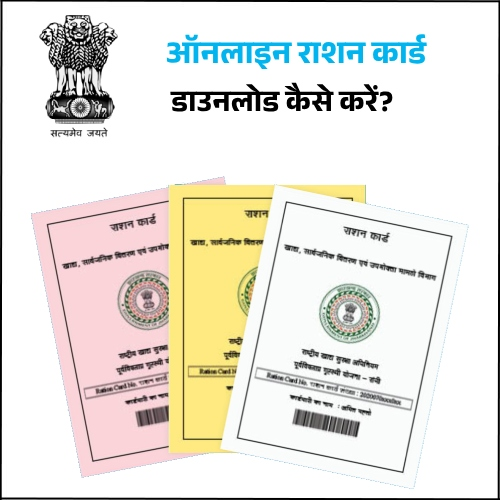
Friends, regardless of which state you reside in, if you have accidentally lost your ration card, if it has been torn, or if for any reason you don’t have your ration card with you, you can now download your ration card online from the comfort of your home. Additionally, you don’t need to remember your ration number to download the ration card online. You can easily download your ration card based on just your state and district name.
For your information, a ration card is an important document. The ration card is determined based on the family’s income. Using the ration card, you can purchase food items like sugar, rice, flour, chickpeas, etc. at a lower price. In addition, you can also use the ration card to buy kerosene oil at a reduced price. However, this ration card is only valid at government-approved ration shops. You cannot use the ration card to purchase goods from all grocery stores.
You can use this ration card to purchase food items only once a month, and the quantity of food items you will receive depends on the size of your family. In other words, if you have a small family, you will receive less food items, and if you have a large family, you will receive more food items. Moreover, the ration card has become extremely important for availing benefits from the free ration scheme provided by the government and other government schemes. Therefore, if for any reason you don’t have a ration card and you want to download your ration card, make sure to read this article until the end.
Process to Download Ration Card Online
Step 1 : First, open the website nfsa.gov.in in your Chrome browser. This is the official website for creating ration cards or obtaining all information related to ration cards. On the website’s homepage, click on the 3-line option visible on the right side.

Step 2 : After clicking on the new 3-line option, numerous options will open up before you. From these, choose the “Ration card” option. Now, in the ration card section, you will see two options. Select the second option, which is “Ration card details on state portals”.
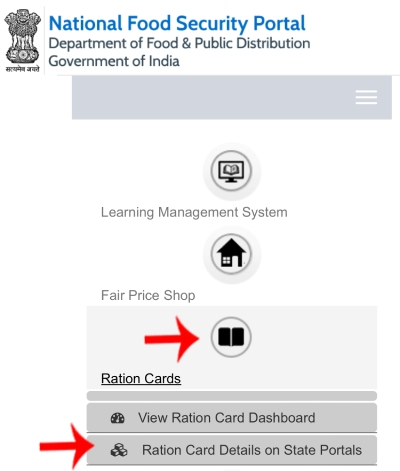
Step 3 : Now, the names of all the states of India will appear before you. Choose the state where you live, or in other words, select the state for which you want to download the ration card.
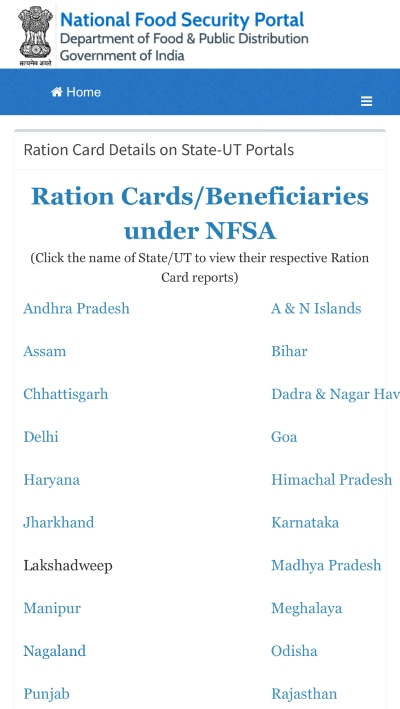
Step 4 : After selecting your state, click on the “OK” option. On the new page that opens, choose your district name in the district area and click on the “Show” option.
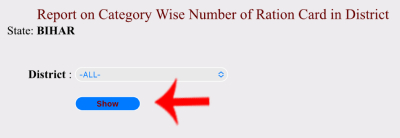
Step 5 : Now, you will see code numbers next to your district name in the Rural and Urban sections. If you are from a rural area, choose the Rural option, and if you are from an urban area, click on the Urban option.
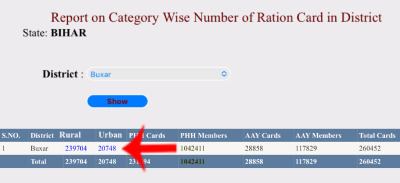
Step 6 : You will see a list of names of all blocks in your district. Choose your block name from that list.
Then, select the name of your panchayat or municipality, and from the list on the next page that opens, choose the name of your village.
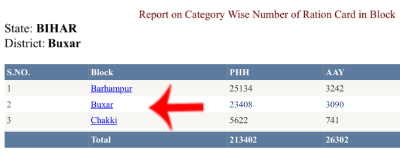
Step 7 : Now, all the ration cards in your chosen village will be displayed, and you will also see the ration card numbers. From the list that appears, select your name and click on the ration number shown next to your name.
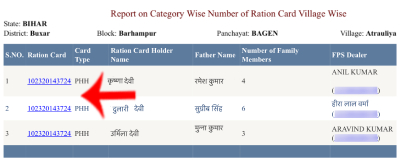
Step 8 : Upon clicking the ration number, an image of your ration card will open before you, displaying all your information, the ration card number, and the names of members linked to your ration card. Click on the Print option visible at the bottom of the page.
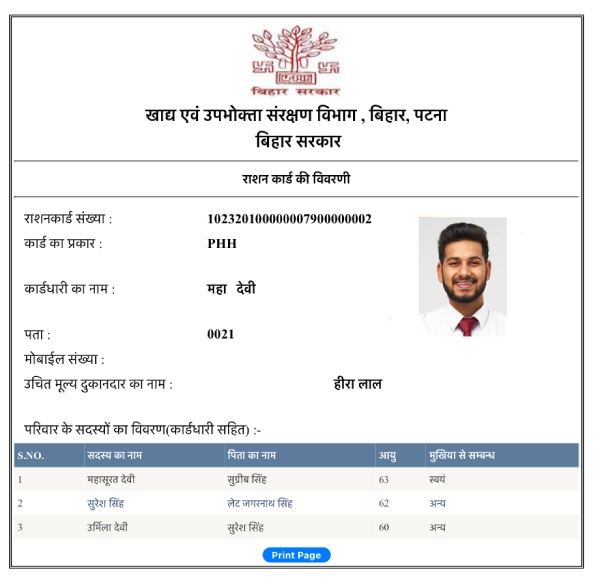
Once you click on the Print option and download, your ration card will be available to you in PDF format. You’ll be able to easily download the ration card from the comfort of your home.